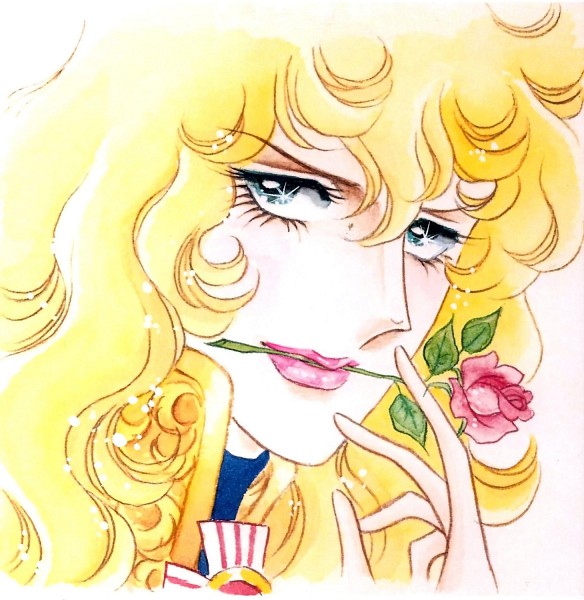This…this hits way to close to home.
<esc>:q!vim & sleep 30 && killall -TERM vimType
hfor “hello” does literally nothing… ok… thought this was a text editor why can’t I even write… mashescstill no response, try typing “hello” but no matter how many time I mashhnothing happens. Right let’s leave and find a guide. Right so closing a terminal program that’s usuallyCrtl-cnope that’s done nothing, erm, what else works, nano usesCtrl-xlet’s try that, nope. Ermkillnope nothing, fuck this I’m just closing my terminal. - my first vim experience.POV: you opened ed for the first time
? help ? ? ? quit ? exit ? bye ? hello? ? eat flaming death ? ^C ? ^C ? ^D ?^C ^\ ^Z kill -9 (from another session)If I can’t kill the child process, I kill its parent and go on with my life.
Sure, but the above is from a gnu humour post that’s over 30 years old: https://www.gnu.org/fun/jokes/ed-msg.html
I mean, just type
:helpand then use your arrow keys to scroll around and read how to use vim/neovim.Learning how to use documentation should be the first thing you do when you try the Linux terminal.
man vim, Vim page on the archwiki, etc.
deleted by creator
Are you guys actual programmers? What’s wrong with using Vim for development?
deleted by creator
That’s fine and you don’t need to. But don’t knock it if you haven’t even taken time to learn it.
Yesterday I needed to insert a tab character on every line from 2 to 31,000 something. I made the line selection keystrokes in Cursor - it immediately crashed so hard I had to restart my PC.
Vim did it in a few milliseconds.
deleted by creator
You can learn enough Vim to be productive in it in about 3 minutes.
You can install some plugins; your experienced coworkers have probably figured that out for you.
It’s ok to be a junior, but you should investigate things from time to time. You may even surprise yourself.
But you do you.
I’m a vim novice. I basically know just enough to save files or quit, paste with formatting, and “insert” changes. I think I used to know how to find within a file, and I’m sure I could learn again in an instant, but I haven’t had to do that in a long time for my noobish tasks. I know it is way more capable than that, but I haven’t had to learn more features yet since I use it at a ‘nano’ level.
I agree it only takes 3 minutes to learn these things, but personally it took me a bit longer to make them muscle memory.
I get it if someone were to be annoyed that things they knew how to do in another program they had to re-learn in vim, but this kind of thing it seems like you would just accept that you’re going to be frustrated and then put in the work to learn it so you can work more easily with your coworkers or whatever. Like you said, vim has serious advantages, and it seems a little short sighted to not be willing to learn from people that want to train you up in a tool to be more effective.
deleted by creator
Last post from me. I have given you accurate information in good faith. Since you’ve decided to become aggressive and hostile, I can tell that you’re an unpleasant person and I’m glad you’re not on my team.
Good luck and have fun out there.
Vscode definitely can’t handle large files like vim can. I can open files that are multiple GBs in vim without issue. Vscode definitely cannot.
What do you mean “build our dev environments around vim”? If you mean they write dev tooling in vimscript and explicitly require everyone to use it, I actually agree with you. I don’t believe employers should really ever force any particular editor or IDE if the work is getting done. I would be equally annoyed by a workplace forcing me to use vscode instead of vim. It would slow me down way too much.
If you are just complaining that they build dev tooling as a CLI, hard disagree. That is absolutely what dev tooling should use because it’s actually universal and can be used regardless of your editor choice.
At my workplace, our dev tooling is done via CLI and our developers use vim, emacs, and vscode. Because it’s all CLI, it’s easy for individual developers to add their own scripts to automate parts of their workflow as they see fit (and if such automations are deemed useful by the group at large, it will get merged into our shared devtools repo). We even have some editor-specific stuff in there people have written that they find useful, but it’s entirely optional.