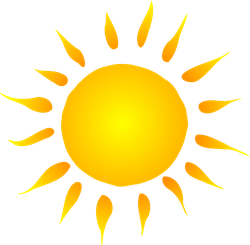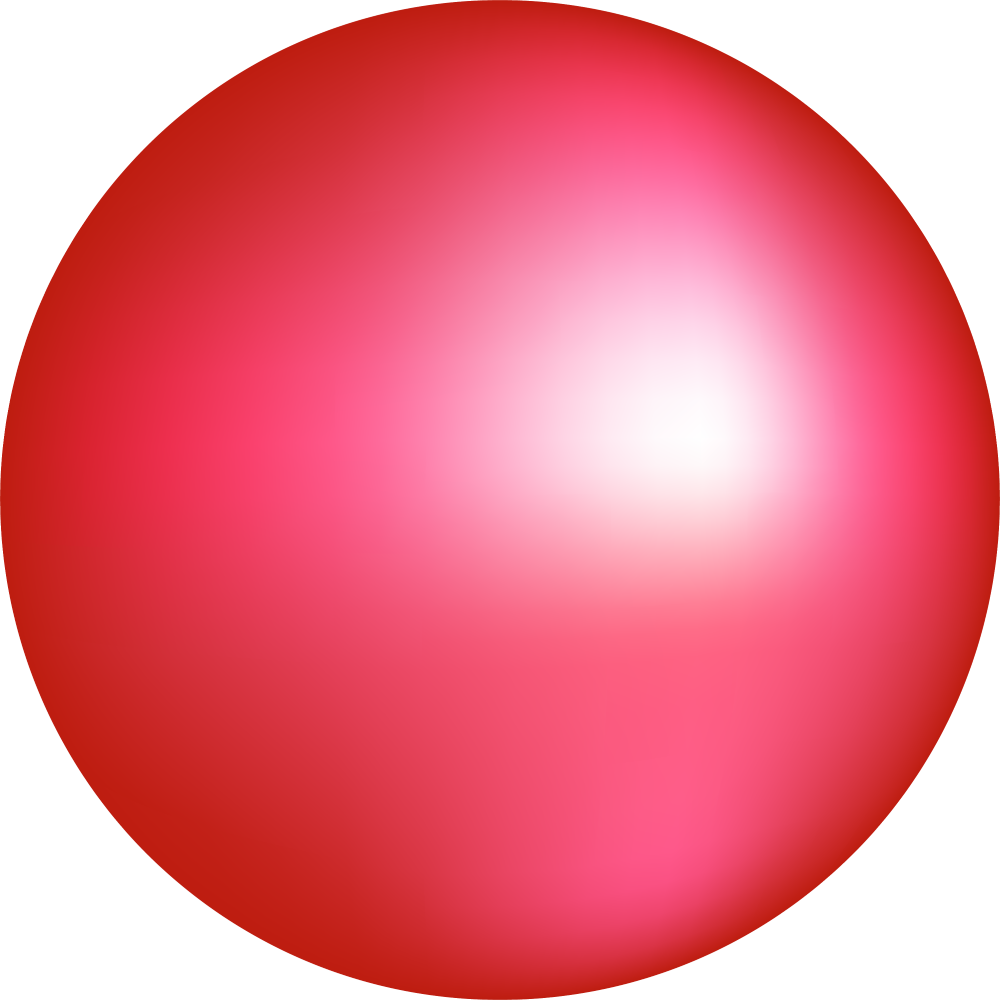Should be COBOL
Anyone who works FinTech knows that’s it’s these Mainframes and HPNS systems running on code written in Latin maintained by guys working past retirement that are the frayed rope holding the debit and credit transaction system together.
You can’t swap Excel with anything else. Are you going to trust that millions of man-hours of work will translate perfectly? Going to take that risk with your company?
Even if you started your business with another spreadsheet, you still have to use Excel sheets from others.
three reasons:
- power query
- keyboard shortcuts
- pioneer for new functions (e.g., xlookup, dot-colon, let, etc)
oh, and excel doesn’t crash like a boeing at annoyingly frequent random intervals.
Libre office is significantly more stable for me than office365 on a win11 machine running on hardware from 2023. It just always works and quickly.
Because you don’t even dare breathe on load-bearing legacy systems. You want to change the whole app, you insolent heretic?!
The more important a system is, the more the engineers involved need to be used to changing the system.
Of course, no engineering is really involved in excel-based legacy systems, which is a large part of why they are as dangerous as they are.
Just gonna drop this here: http://visidata.org/
Blows excel out of the water, at least for tabular data (which, frankly, is what all financial data should be… Cell-based formulas are a mistake).
Libreoffice calc sucks sorry. Onlyoffice might be a good substitute.
Sadly, Excel is still the gold standard. There are plenty of competing options for creating basic spreadsheets but once you start trying to do any sort of complex data analysis, the capabilities gap starts to widen very quickly.
You know, excel still kind of sucks. It kept freezing or crashing on me when I had to process 10k+ rows. Switched to awk instead.
I kinda curious since I’ve been using it for my meager spreadsheet use for over ten years.
What sucks about it to you?
It feels like a less useful Office 97 variant.
With modern UI/UX, it’s just clunky and old. Like, Google spreadsheets is works… better. Some things that I do in excel can’t really transfer over that easily (don’t have any examples off the top of my head sorry)
The PowerPoint variant is the WORST offense though.
It’s like having to maintain two different skillsets that are 85% similar.
I don’t remember specific examples but the answer is formulas. Google Sheets lacks a lot of the “advanced” non-math formulas.
So is it just the UI or the actual functionality? I know the deep deep functionality probably isn’t there but I want to know how deep you have to go.
You can also change the UI to have the ribbon. It doesn’t do it by default because I think they’re worried about legality.
Both.
If I get deep enough, there are excel functions that are missing. On a surface level, UI.
Which functions?
Can’t remember off the top of my head. It was a couple years ago. Maybe the one to calculate mortgage?
Okay. I solved that by not using office at all.
That would be a great solution but IT gives me no choice.
I have to install it here and there but I don’t have to show people how it works.
Also the qt theme on wayland lags like hell and is completely unusable. It also didn’t scale well either.
It’s the keyboard shortcuts. Might as well try to get people to learn Uzbek
How’s LibreOffice at pivot tables nowadays?
Follow-up question, how’s LibreOffice at telling my tech illiterate boss she has to go to IT to get admin rights to install LO so she can open the file I just sent her because I don’t morally want to support Microsoft?
I 100% believe if some scripting language like Python was taught in schools instead of excel we would be in a MUCH better place. I have to deal with user created excel contraptions everyday at my work and they make me want to cry
A few years back, someone at corporate made an Excel based “program” for planning our trade shows. It was the most rage inducing rickety ass bullshit contraption I have ever had to deal with. It was basically a data entry wizard GUI for a spreadsheet. But it would crash every 2-3 entries, and lose all the data that had been added since the last save. The only way to save the data involved closing it and restarting it. So I had to close/reopen after every entry just to keep from having to risk redoing it all multiple times.
Watch Microsoft ruin another good thing!
XKCD #2347
For those who can’t bother to look it up https://www.xkcd.com/2347/

My only complaint is the blinding white cells. There’s a reason why like every other major program uses dark mode.
Excel doesn’t have dark mode? That’s literally incredible.
Not by default, and if you use it all the formatting (cell colors, borders, etc) doesn’t work well anymore. Done up sheets with good formatting are unreadable, unless you’re already very familiar with them.
I used to change the blinding white to a light grey, but it doesn’t jive with the border colors and on large sheets it adds to the file size quite substantially.
on large sheets it adds to the file size quite substantially
Well, it’s an awful lot of extra grey pixels to store…
Formatting data is extra data. Try it yourself on a large sheet.
I don’t have access (heh) to Excel though. But I take your word for it. :)
but then how do you print?
Ctrl+P
no i mean if it’s white it looks like what is printed. if dark how do you know what it will look like?
deleted by creator
Why not use database, actually. I am yet to see anything related to money that is not a rabbit hole of wildly different things interacting by wildly unexpected logic. Ffs, is writing esoteric formulae in a spreadsheet really easier than learning some SQL dialect with a few pretty advanced and specific features?
Queue a 6 month approval process to access data for s’curity
Nice catch, I am annoyed as fuck with access approval even as a dev. But, since I am advocating for moving financial analysis to using databases instead of spreadsheets, it becomes my problem, so: me makes a separate db for this very purpose, and the access is given to any and all accountants. Security guys are welcome to join the dev process of preparing the db and data flows that write from other sources into it, so that financial guys have up-to-date state of data: want restrictions - go ahead and tell them they don’t need this and that
You want us to use access? No one wants to use access I’ll just make a hyperlink to another book on the last cell