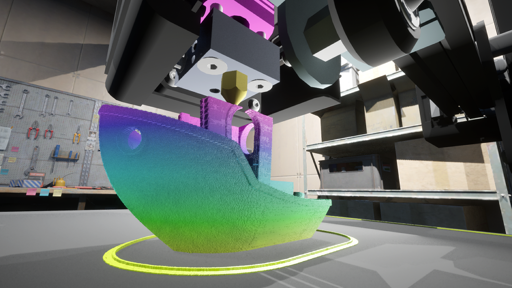The printers themselves should run a simulation like this while they’re printing, and continually check if heat sensors, motor resistance, etc. are deviating from the simulation. That might let them detect potential misprints earlier—or even correct issues mid-print.
My Bambu X1C will do both of these and tell you when it’s time to lube the Z axis screws for example, but I think all printers will shut down if the thermistor (what measures the heat) is reading incorrectly due to it being bad or a problem with the extruder heater since not doing so could be catastrophic rather than just giving you a shitty quality print.
I’m not familiar with how the X1C does it, but the printers I’ve used can only tell if the temperature or resistance are outside of normal operating range—not if they differ from the exact values predicted at each point in the print.
It was only a matter of time until something like this happened.
Unironically though, this could be helpful for a lot of people.
I honestly think it’s more of a gimmick than anything because no two identical printers will run exactly the same and there’s no way for it to accurately account for filament issues like poor quality plastic or moisture content. I can’t see it being any more accurate than basic guidance or real general things to watch out for like printing overhangs without supports.
This. My print properties change with ambient humidity, temperature, and with how long ago I last dried my filament.