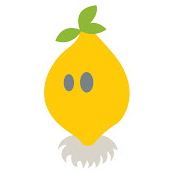So one of my pdfs has a page number and a link at the bottom of every page. It’s around 500 pages so I dont want to edit it manually. Is there any way I can delete those things all at once from all pages of the pdf?
Maybe ghost script or python script can do this?
I also notice there isn’t a PDF community in Lemmy, maybe somebody should create one.
Thanks a lot in advance.
Just a thought, put a white square over the desired position on every page… quicker? (Not sure how to do it though)
Claude code wrote and opencv python app to remove every other word from the Declaration of Independence.
Not really, but you wondered
I tend towards: No. I can’t know for sure, but given how pdfs are structured this sounds very difficult.
A workaround might be to automatically place white boxes over those, but you can probably still select the text underneath afterwards.
PDFGear might be able to handle this if your link is available in the page footer.
Open the file, click edit, header & footer then update and make your changes globally across all 500 pages.
thanks. May I also recommend Stirling-PDF
I don’t know how comfortable you are writing your own, but pdf saves the components with coordinates, bounding box etc so you should be able to automate it with a small script that reads pdf components directly.
Also try qpdf to convert pdf into qdf format, then you can open it in a text editor, find the element you want to remove. Look at examples of few pages, find the pattern and do regex replace. Make sure to keep a copy and check the diff before accepting it.
pdftk can split it into pages, and then recombine the pages. not sure how to automatically remove an element from each page unfortunately.
Stirling-PDF can do 10x as many kinds of tasks as pdftk can. I used to use pdftk until I discovered Stirling-PDF and have never looked back.
yes just found Stirling-PDF. It is indeed amazing
Why did you link to reddit? Can a mod/admin do something about this? People keep advertising reddit here.
because it is the source
Use an archive site. The OP asked a question. He’s linking to someone on reddit asking the same question??
Like it or not, reddit isnt an illegal site or anything. Asking mods to do something about linking to reddit is like asking them to do something about linking to twitter. Its not even an “advertisement”.