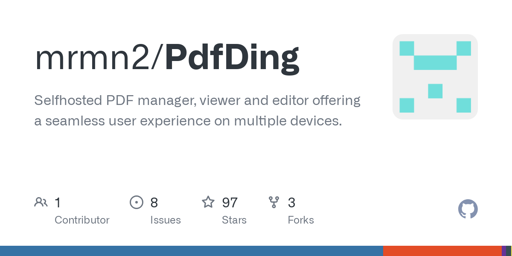Hi c/selfhosted,
I am the developer of PdfDing. As this feature was requested quite often I wanted to inform you that it is now possible to edit PDFs by adding annotations, highlighting and drawings. You can find the repo here.
I also got the feedback that organizing PDFs with simple tags does not work for many people. It is now possible to organize PDFs with multi-level tags. I hope this will improve the user experience.
If you like PdfDing I would be really happy over a star on GitHub. As the project is open source, if anyone wants to contribute you are welcome to do so!
how this compare with https://github.com/Stirling-Tools/Stirling-PDF ?
i have this hosted, should i switch?
It depends on you use case. Stirling PDF focuses on performing various operations like splitting, cropping and rotating on your PDFs. PdfDing has a different focus, it is all about reading and organizing your PDFs. I started this project because I wanted a web app where I can read longer PDFs seamlessly on my desktop and mobile devices.
The newly added editing features were implemented with the aim of improving the reading experience. If I find something important I can add an annotation or highlight something. When studying you can add free hand notes to your files.
I hope that helps in differentiating the two applications.
very cool, are you planning an android app?
It is not planned right now as I never developed an android app before. But who knows, I am also not a frontend dev, yet here we are :D
I am planning on developing a Rest API, hopefully I can do this in such a way that someone from community is able to create a mobile application.
Have dimensioning and scaling on there? I have yet to find a good PDF program in Linux for working with architectural drawings. In Windows I use pdfxchange (and also through wine in Linux) but would love a native solution.
Surprised to find a fellow pdfxchange user. I use it for work where I deal with a lot of electronics/components datasheets. Pdfxchange’s search functionality/UI is superior to every other PDF viewer/editor I’ve tried. I’d love to find an open-source alternative.
PDFxchange is hands down the best PDF UI I’ve used. I switched from Acrobat a year ago expecting to be disappointed, but haven’t had any issues. The ability to customize almost everything about the software was what sold me and I’ll never be able to go back to the horrible experience of Acrobat.
It’s so much better than the other PDF things I’ve used. I can measure drawings, set dimensioning scale, comment, edit, all easily. I don’t know why more software doesn’t take their lead. Bluebeam is industry standard for my world and it’s way more expensive and way worse of a product. Pdfxchange users unite!
No this is not possible. However I think, that you can adjust the page size/scale with Stirling PDF.