I recently took up Bazzite from mint and I love it! After using it for a few days I found out it was an immutable distro, after looking into what that is I thought it was a great idea. I love the idea of getting a fresh image for every update, I think for businesses/ less tech savvy people it adds another layer of protection from self harm because you can’t mess with the root without extra steps.
For anyone who isn’t familiar with immutable distros I attached a picture of mutable vs immutable, I don’t want to describe it because I am still learning.
My question is: what does the community think of it?
Do the downsides outweigh the benefits or vice versa?
Could this help Linux reach more mainstream audiences?
Any other input would be appreciated!
It’s definitely great for the mainstream. Think of Linus Sebastian who has somehow broken every OS except for SteamOS.
It’s not great for me who uses Arch Linux btw with the expectation that if the system doesn’t break on its own, then I will break it myself.
Honestly, I would say it isn’t great for anyone who has to do something low level even once. Now that there are open source nvidia kernel drivers that has solved a pretty big issue for most people who would be interested in immutable distros, but there are still many other drivers and issues that your regular user may face.
One example off the top of my head is that flatpaks specifically can’t ship systemd services if I recall correctly. A lot of wayland apps for thigns like input have to use daemons because of wayland’s security model. Lact for AMD and now Nvidia GPU control, ydotool, or even gui versions of such tools for remapping input.
Snaps require custom kernel modules that aren’t used outside of ubuntu, so I hesitate to trust them regardless of any of the other issues people have with them.
This basically leaves appimages which aren’t available for everything and don’t always seem to work at least not as reliably as flatpak. I even tried to package the rstudio forensic software as an appimage myself, so I could have an easy way to use that proprietary piece of software, but I just couldn’t get it to work. I couldn’t get it to work with distrobox either using the official methods they provide to install it on linux. I did get it working in a chroot for some reason, but it had graphical issues. In the end, I made a PKGBUILD for arch and got it working that way.
The point of all this is that a lot of times people say immutable is great for average, non tech savvy people, but I believe that literally everybody ends up needing to do low level stuff at least once or twice every so often. Which simply isn’t a great experience since you end up having to do layering which throws these theoretical average users right back into the normal complexity of a mutable system, but with even more uncertainty in my opinion.
Now then with all of these caveats. I do still agree that immutable distros are great for the aforementioned group of people and I know this statement contradicts a lot of what I have described above. The reason why I think they are great for the less tech savvy people however isn’t because of any actual technical merit of the systems design though. Immutable distros are great for people like Linus Sebastion because it limits what they can do. You simply have to accept what is there the same way that you have to on proprietary systems like Mac and Windows. Those systems force you to do things a certain way unlike Linux and that is what people like Linus need because they have no business mucking around with the system to begin with.
Lastly, all of this only works because devices like the Steam Deck are being run on specific hardware thus guaranteeing there compatibility. This is what we ultimately need. There would be much less need for low level operations to get drivers or change settings to make wifi or audio work right on a billion different devices if these people were buying linux compatible hardware in the first place.
These are valid concerns but to me they sound more like lack of tooling rather than inherent disadvantages of immutable distros. Linux distros have not historically been designed from the ground up for immutability and it makes sense that there are issues that aren’t handled optimally. Surely we can come up with clean and simple solutions to basic problems like setting up daemons and drivers if we work on it!
Weird, I don’t have any issues developing custom systemd services or similar on my Kinoite installation. Packages that need to run on the host system can be layered, everything else is running in distrobox.
Immutable distros are great for applications where you want uniformity for users and protections against users who are a little too curious for their own good.
SteamOS is a perfect use case. You don’t want users easily running scripts on their Steam Decks to install god knows what and potentially wreck their systems, then come to Valve looking for a fix.
Immutable distros solve that issue. Patches and updates for the OS roll out onto effectively identical systems, and if something does break, the update will fail instead of the system. So users will still have a fully functional Steam Deck.
If you’re not very technical, or you aren’t a power user and packaged apps like Flatpaks are available for all your software, then go for it. I prefer to tinker under the hood with my computers, but I also understand and except the risk that creates.
Immutable distros are a valuable part of a larger, vibrant Linux ecosystem IMO.
So Bazzite basically is an immutable 3rd-party SteamOS. It was originally designed for handhelds (though has desktop images now) and includes the Steam Deck’s
gamemodepackage. That means it has the same interface, but working on a Legion Go or an Ally X. If anyone here has* any of those three you should seriously check it out!The other thing as well is that more often than not, the update will succeed and you won’t figure out until the next boot that something is wrong. However, Bazzite has a rollback tool so you can just change back to the previous image, reboot again and get to gaming.
That’s the best reason for immutable for gaming IMO. I don’t want to be fucking around with the OS when I’m in the mood to game. Being able to quickly rollback and jump into things in ~10 minutes or less is how it should be.
Immutable vs Mutable weird normalMore like familiar and unfamiliar
Yeah that’s what they said
I don’t mind flatpaks in a pinch, but having to use them for literally every app on my computer is an unreasonable amount of bloat.
But the more apps the more the dedup is saving space
Not when every app decides to use a different point version of the same damn platform.
"Hello Mr. Application. I see you’d like to use the Freedesktop-SDK 23.08.27
“Oh…well hello other application. What’s this? You want to use Freedesktop-SDK 24.08.10? Well…I guess so…”
Edited to add: Yes, I know that flatpaks will upgrade to use updated platforms. But it doesn’t automatically remove the old one, forcing you to have to run flatpak remove --unused every week just to keep your drive clean. That’s hardly user friendly for the average person.
The average person has a 1tb+ drive and doesn’t care about a few hundred megabytes of bloat in a partition they will never look at. If someone is switching from Windows, every app having its dependencies self contained is mostly normal anyway (aside from the occasional system provided dll). The only people likely to care about removing old flatpak platforms are the kind of people who don’t mind running the command to remove them.
That’s a very fair point. But it’s still annoying.
The average person definitely doesn’t have a 1tb drive.
61% of steam users have 1tb or more total hard drive space.
https://store.steampowered.com/hwsurvey/Steam-Hardware-Software-Survey-Welcome-to-Steam
I don’t think “Steam users” really represent the average person…
The average person doesn’t own a computer anymore, but I think steam users are pretty representative of people who want to use the OS that markets itself as “The next generation of Linux gaming”
I had a systemd unit that ran it weekly after the update one ran. I feel like the default behavior though should be automatic purge old unused runtimes though too. I don’t see why that wouldn’t the case to me.
I’ve even gone so far as wanting to force run time changes underneath the packs because of Caves and such, but thats my niche and puts security over function.
Definitely not a free lunch sys admin wise, but it is still a marked improvement over native apps 98% of the time for me.
I personally vastly prefer mutable distros for my own system, but I understand the appeal for those who like them. As long as mutable distros remain an option I don’t mind immutable distros.
As long as mutable distros remain an option
Precisely this, linux is about choice. It’s not like suddenly most distros would change init systems and make it near impossible to choose… oh, wait…
I prefer mutable and see immutable mostly as lazyness but if people wanna use’em go for it, i’m not pushing mutable down their throats.Linux isn’t about choice, it’s about freedom. Distro’s don’t owe you the choices you want, because the devs have the freedom to make what they want. You also have the freedom to modify them or make whatever distro you want.
Secure != stable Immutable distros aren’t always more secure but rather more stable and hard to break Also btw nixos can apply updates without rebooting
I am a big fan of breaking my system
Stock fedora is just for you my man, it breaks by itself
Manjaro enters the room…
deleted by creator
Arch doesn’t break by itself tho, well… If you don’t update it for few months then yes, it breaks by itself
deleted by creator
Then you have NixOS, which is declarative, and fairly immutable.
You don’t have to reboot to make changes, but you can’t just run unlinked binaries either.
You can’t do things like edit your hosts table or modify the FS for cron jobs. The application store is unwritable, but you can sync new apps into it .
You have to make changes to the config file and run a rebuild as root.
just for clarity: you can modify stuff like hosts or cron jobs but it’d get overwritten iirc? you can also make the change in the config and have it persist (reproducibility being the main point, not disallowing you to edit your files)
No, that file is located in the nix store and linked back, If you become root and try to edit /etc/hosts It will complain that you cannot edit the linked file.
If you go and try to edit the store directly you will meet the same kind of dead ends because /nix/store is a ro bind mount
With enough root access, time and persistence you could eventually unwrap its flavor of immutability which is why I said mostly immutable. Compared to most operating systems where you can just slip a quick edit into a cron job it’s leagues ahead.
TIL
guess i just never botheres to try cos config change & rebuild wasn’t much more of a hassle :shrugs:
Yep, it is ribbed for your protection. :)
is nixos considered immutable or mutable? kind of has characteristics of both.
I’d argue it’s closer to a mutable distro than an immutable one.
Nixos tends to lean on the term reproducible instead of immutable, because you can have settings (e.g files in /etc & ~/.config) changed outside of nix’s purview, it just won’t be reproducible and may be overwritten by nix.
You can build an ‘immutable’ environment on nix, but rather than storing changes as transactions like rpm-ostree, it’ll modify path in /nix/store and symlink it. Sure, you can store the internal representation of those changes in a git repo, but that is not the same thing as the changes themselves; if the nixpkgs implementation of a config option changes, the translation on your machine does too.
It’s subjective. I freaking love Bazzite, it works for me. Not the other way around.
Feel like elaborating? I’ve been running it for a couple weeks and very happy so far. One nice little feature was how I can just scroll on top of the little sun icon in the taskbar and my monitors dim and brighten. But that’s prolly a Plasma thing more than anything else.
That’s indeed a Plasma thing
I had to turn it off (which is easy in plasma) because I have two different monitors and they have different brightness, so it was either first one insanely bright to other one being normal or first being normal to second barely dim.
One thing I really like about Bazzite (compared to EndeavourOS which I ran before), is that it just works for gaming. Lots of little tweaks and stuff to get certain qol things working in EOS, are just installed and configured by default in Bazzite.
The stability is super impressive… I used to rely on TimeShift on EOS to roll back when I broke shit (which was over and over, because that’s how I learn), and while it’s trivial to rollback on Bazzite, I’ve never even been close to needing to. It’s just hard to break (and if you do, just reboot it and everything is fine).
It’s definitely more user friendly, but I wouldn’t say immutable like Bazzite is only for non-tech people.
Thanks for the info! So far I’ve been enjoying those same characteristics. I spend my work day arguing with computers, so I have little patience for doing more of it when I’m off (more seriously, I carefully marshall my tech efforts outside of work as a long-term strategy against burnout). I appreciate how “out of the box” gaming (and anything else I’ve tried) works in Bazzite, and the stability has been great too. Though to be fair, def helps that it’s my first experience with Plasma which really makes the “feeling” of the OS pop, in an unfair way lol.
Plasma is awesome! The customizability is just off the charts.
Yesterday I powered up my older laptop (running EndeavourOS) after not starting it up in several months. Had to install the updates in chunks because there were just too many, and the dependency situation was a nightmare… Anyway, got it all updated.
and then next thing I know, I look at the clock and like 3 hours passed. I had been tinkering with shit, completely unnecessarily, for hours without realizing it. I don’t think I really accomplished anything, and in fact may have left it worse off than it was before I turned it on lol.
So yeah, TONS of time saved using Bazzite, but there is that level of tinkering that I do miss at times (DistroBox can help with some things). I don’t even know if I’d say it’s something I “enjoy,” per-se… It just tickles my brain in a certain way that I don’t get elsewhere?
I think it’s good if you have a ton of storage and want to set it and forget it. For me, immutable depresses me. I came to Linux for the tinkering and the ability to do what I please to my system, not to be restricted. That’s just me, though. For handhelds/strictly gaming machine (a Steam machine for example)? I think immutable is the perfect fit for it.
Do you have any examples of the kind of “tinkering” you couldn’t do with an immutable distro? I haven’t run into any restrictions after more than a year.
You can’t even install packages using sudo. You can, but they’ll be overridden on next update.
… why would you want to install packages with
sudo? The proper way is to install them (as a user, not root) usingrpm-ostree, which will layer the packages on top of the image, automatically installing them for every future system as well.You haven’t actually looked into immutable distributions, have you?
I admit that I didn’t know about how rpm-ostree is capable of what you mentioned, but I still don’t like immutables for the other reasons I’ve mentioned. I did look into them and I can’t use them. I like my regular distro
I keep hearing this, but people never elaborate on those “other reasons”. Did I miss where you mentioned them?
You mentioned storage, but AFAIK atomic Fedora doesn’t use more space (unless you keep multiple versions for rolling back).
I don’t want to deal with images. I don’t want to have to be cleaning the system from those images to reclaim my storage. I dislike flatpaks, snaps and appimage on which immutable distros rely. The lack of customization as you can’t modify system files or install traditional packages outside the immutable framework, which limits personal tweaks. Apps availability, not all apps on the planet exist in flatpaks. The learning curve. Having to change the way I interact with my computer completely, I’m too fucking lazy for that and way too cozy where I am. They’re just a burden that I don’t want to deal with and I hope that that’s ok with you. Lmao
Of course it’s ok! You do whatever you want. Though I’d like to clear up a couple of misconceptions:
I don’t want to deal with images. I don’t want to have to be cleaning the system from those images to reclaim my storage.
You don’t have to, happens automatically.
I dislike flatpaks, snaps and appimage on which immutable distros rely.
Fair, though you don’t have to use them at all - you could run everything in a distrobox.
The lack of customization as you can’t modify system files or install traditional packages outside the immutable framework, which limits personal tweaks.
This really depends on what system files you mean. Anything in
/etc/? Fully writable. Everything is configurable either in your home directory or in/etc/, so I haven’t run into any issues with not being able to modify something - and if you do run into that, you always have distrobox.Apps availability, not all apps on the planet exist in flatpaks.
Don’t need to, you have distrobox for that.
The learning curve.
That’s fair. It’s been very small for me, and the issues have helped me become a better Linux developer, but it does bring its own problems in some cases.
Having to change the way I interact with my computer completely, I’m too fucking lazy for that and way too cozy where I am.
That’s the thing, I hear this a lot, and I just don’t know what the big changes are. I installed Kinoite, set up a distrobox, and have been smooth sailing since - all my previous installations have had far more issues, and I just haven’t really changed much (besides switching from Ubuntu to Fedora, but I’m happy about that, fuck Canonical).
I’m using Bluefin and overall it’s great. However, there are some unique issues due to immutability and flatpak.
- It’s more difficult to utilize a NAS. For example, on something like Mint, I can open Proton Drive on Firefox, and I can use FF to upload files from my NAS to PD.
On Bluefin, I can access my NAS and all files using the Files app, but not using FF, and I cannot accomplish the above task in the same way. Firefox cannot fully access my NAS, and I have not figured out how to make it work. I’ve played around with Flatseal, but no dice. Instead, I need to use Files to download the files from my NAS to a local folder, and then I can use Firefox to upload to PD from that local folder. I’m guessing there is a better way, but I haven’t figured it out yet.
EDIT: This thread motivated me to try and fix this issue. Installing Firefox using rpm-ostree worked. I expected it would, though I am still hoping to figure this out using the Flatpak version at some point. I also tried using Distrobox/Box Buddy to create a Fedora 40 box and install Firefox there. That version of Firefox couldn’t even see my NAS at all (unlike the Flatpak which could see my NAS but couldn’t upload files from the NAS to Proton). This was my first time ever using Distrobox. I thought it was super cool to see it in action and get a working Firefox, even though I couldn’t use it to access my NAS as hoped.
- I would desperately like to use a screenshot tool with built-in annotations, but I haven’t found a flatpak that works. As I understand, it might have something to do with flatpak combined with Wayland and/or my Nvidia GPU.
So while most things “just work,” there are some problems. Planning to stick with it and keep learning. I do love the concept and I’m overall very happy with everything.
For #1 could you use distrobox to run it with another OS? I’m pretty new to all this so I could be way out in left field lol.
I haven’t tried any distobox stuff yet but I’m very curious. I will at some point.
Whoever downvoted this is lame. I appreciate your question.
I added this edit above. Pasting here in case you are curious. Cheers.
EDIT: This thread motivated me to try and fix this issue. Installing Firefox using rpm-ostree worked. I expected it would, though I am still hoping to figure this out using the Flatpak version at some point. I also tried using Distrobox/Box Buddy to create a Fedora 40 box and install Firefox there. That version of Firefox couldn’t even see my NAS at all (unlike the Flatpak which could see my NAS but couldn’t upload files from the NAS to Proton). This was my first time ever using Distrobox. I thought it was super cool to see it in action and get a working Firefox, even though I couldn’t use it to access my NAS as hoped.
I use Proton Drive on Librewolf on Bluefin without issues, so that seems a little odd. It might be an issue with what access you’ve given the fkatpak. Flatseal is the right place to look.
Are you using librewolf to upload files from your NAS to Proton Drive?
I readily admit I am still not super proficient with flatseal. I spent a lot of time trying to fix this by adjusting the file permissions, but I’m now wondering if it was some other local network setting I missed.
I also don’t use fstab to mount my NAS. I just sign in using Files which creates a smb link. On Firefox/proton drive website I can see the files but I cannot upload them directly to Proton Drive from my NAS using Firefox (or Zen) on bluefin.
In the Filesystem section for that app in Flatseal, you need to add the path to your NAS drive (the same SMB path that it’s mounted in the Files app). That will give your FF flatpak access to that location.
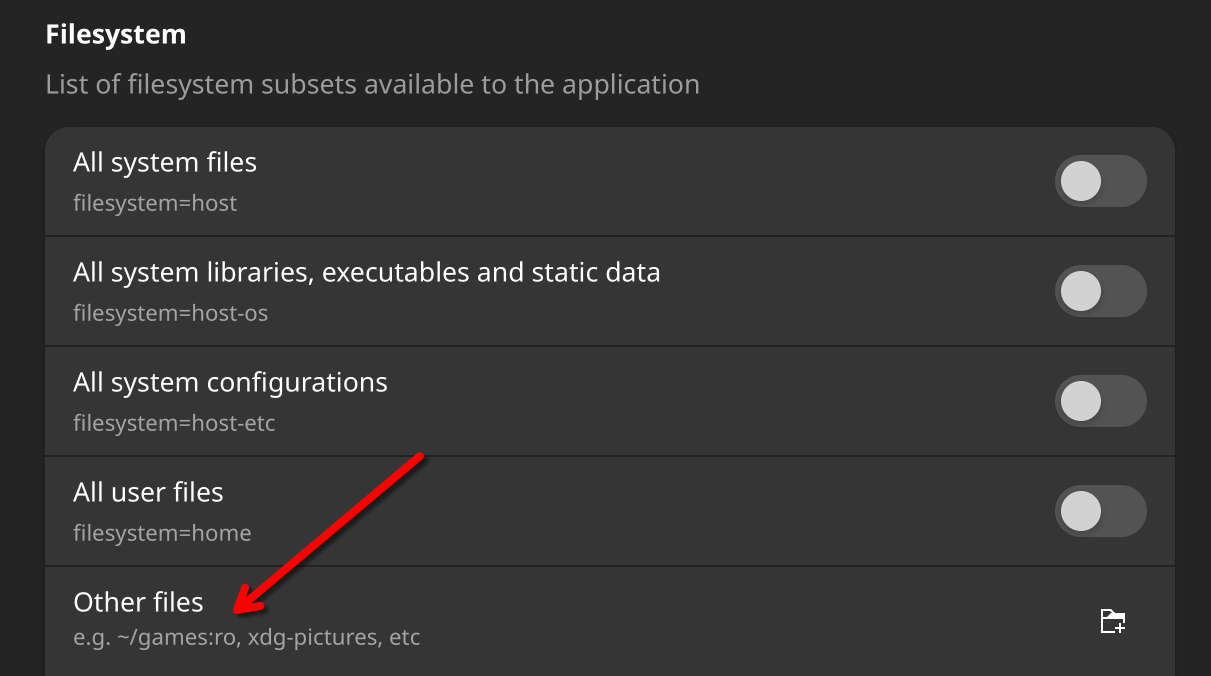
Thanks. I tried that using:
smb://[NAS NAME].local/[FOLDER NAME]/
I copied that path straight out of the Files app. Unfortunately it does not work. There is a yellow exclamation point flag next to it that says “This is not a valid option.”
I ended up installing the rpm-ostree version of Firefox, which accesses my Nas just fine for proton drive uploads. I do hope to eventually figure out how to do this with flatpak/flatseal, but this works for now at least. I appreciate the help!
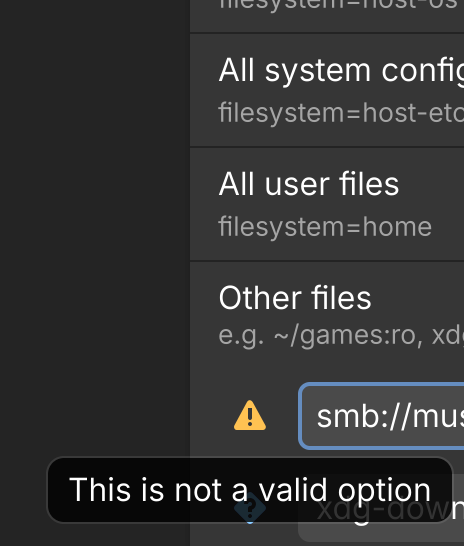
I’m not really sure how the upsides of immutable distros work. I’ve been using linux for a long time and I’m not an expert but I’ve learned bits of things here and there.
I recently bought a steamdeck and it’s running an immutable distro. I don’t really know how to use software that’s installed via flatpak because it’s weird.
I have a game installed that runs badly (unplayable for me) through proton. I can launch it through q4wine if I switch the steamdeck into “desktop mode” and it runs much better.
If it wasn’t an immutable distro I could pretty easily make a shell script that launches the game through wine. Then I could add that shell script as a non steam game and it would (I think) run well, and I’d be able to launch it from the non desktop side of steam OS that is a lot more streamlined.
There is something comforting to me about immutable distros though.
I feel like I don’t remember half the shit I have installed on my computers. If I wanted to start cutting things out I don’t know where I’d start. But with flatpaks I get the sense I could probably just wipe anything I don’t use out of the flatpak directory and I probably wouldn’t break anything.
I’m fairly certain you could still run that shell script on steamOS? I don’t understand why an immutable distro would keep you from doing that. It’s essentially what Lutris and Heroic Games launcher do.
I used an immutable fedora on my surface pro 4, I wanted to shoot myself in the face every time I had to install anything. I’m good on that for the rest of my natural life.
Was what you wanted not available in a flatpack/ app image?
Wasn’t about that at all. Any DNF action took a lightyear… man just typing out those long commands (very hard to remember coming from apt) nevermind the much crazier wait time. Using toolbox for dev environments to compile things was a total nightmare. I’m sure there’s a scenario where it’s ideal, that was certainly not my situation.
Gotcha I was just wondering what the limitations are, I’m still messing with and I’ve not hit one yet but I was curious where they pop up. So for devs immutable distros don’t play well, that definitely makes sense!
From what I gather, if you like tinkering and compiling and installing random weird apps then immutable can be a serious pain in the ass like I discovered.
Is there debian based immutable distro?












