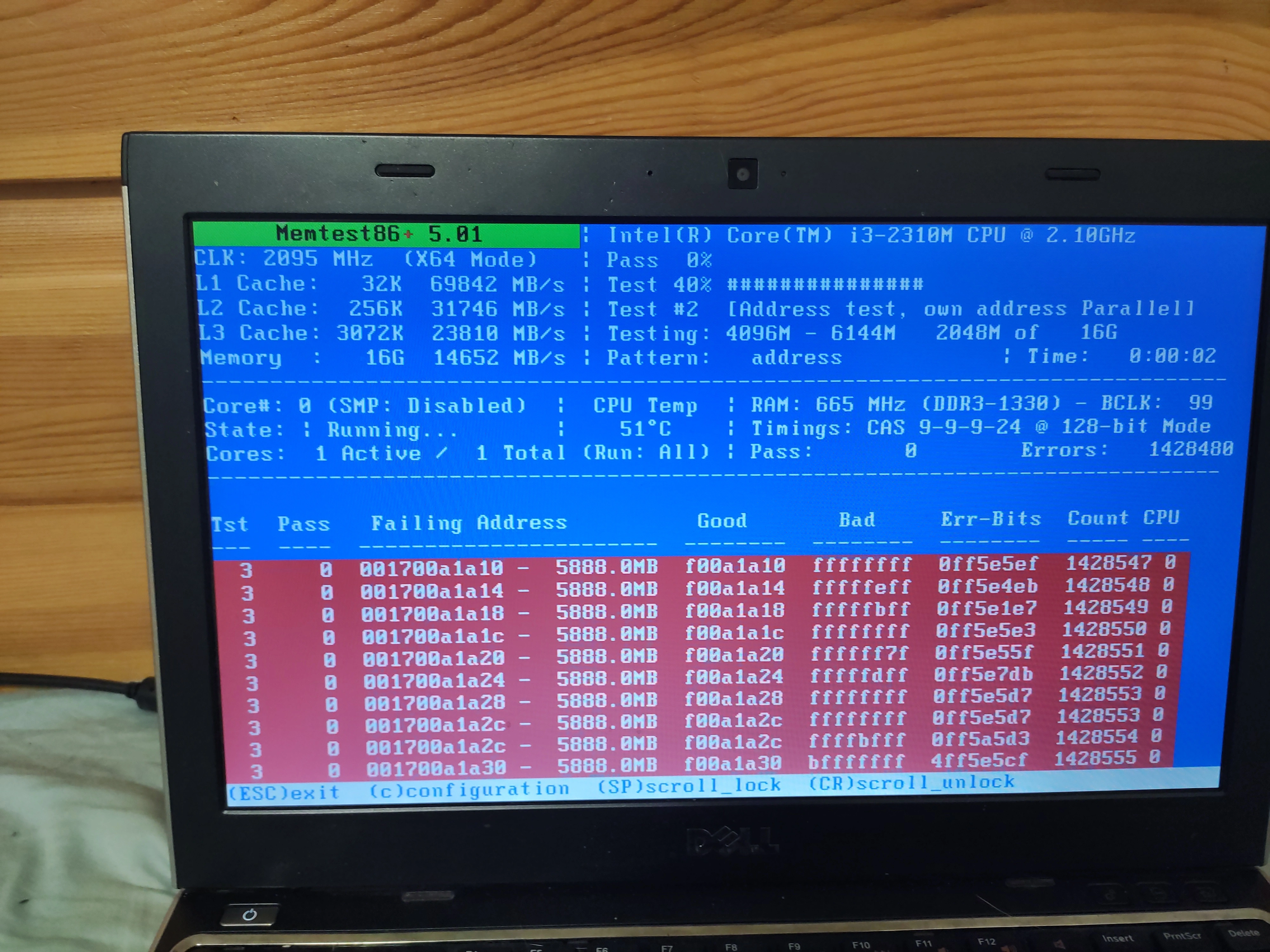I’ve been using Obsidian for my note taking for a little while and I love it. I love you can just do a quick [[[other note]]] and it will link to the other note. I love that the full thing is just in markdown files, so that I can have full control; even if Obsidian were to disappear.
The one thing that is a little frustrating for me is getting my notes synced between my desktop, laptop, and phone. I have tried using syncthing to just sync the markdown files directly and it worked pretty well. But, it seems a bit overkill on my phone. I think I’d rather move to a single server that I can connect them to and they can sync from there.
I have looked into a few plugins. I saw that there a git one. I am a developer. So, that seems like the natural way for me to do it. But, I also saw a post on reddit where they suggested webdav. Which might be closer to what I want. I don’t need it to be where I can type on two devices and have the stuff sync super fast or something. I just want to type my notes, close the app, and when I open it on a different device; I want it to have my latest notes ready for me.
What are you personally using for Obsidian? I’d love to hear from other people here. I don’t want to pay for Obsidian’s subscription service. I want to host it myself.
This guide is incredible. It is pretty much instantaneous
Not what you’re asking, but in case it helps. I don’t use Obsidian, I use https://silverbullet.md/ it’s very similar, markdown files with the ``[[other note]]` syntax (as well as some querying mechanism that I believe Obsidian also has), in short it’s almost an open source version of obsidian but it has some advantages IMO:
- It is open source
- It provides a sync mode, where you download the text to your device and it’s accessible offline to get sync afterwards.
- It’s hackable so you can write your own functions and styles
I’m surprised almost no one has heard of it, the main developer is here on Lemmy, that’s how I found out about it. BTW I also use syncthing to keep backups of my data, and even specifically to not sync a work folder outside of the work computer even though the rest is synced, so I can access Silverbullet from localhost on the work computer and get everything there and any changes to non-work stuff get synced to my home server, and from my personal server get everything except work stuff.
Obsidian is great though, even if it’s not open-source. The stability of alternatives is not at the same level from what I’ve heard.
Never had an instability problem with Silverbullet, although I’ve only been using it for a year or so.
I hope that there is a dark mode! lol I checked it out. I’ll probably try it soon.
There is and it’s completely hackable, so you can set your own css if you prefer.
the obsidian-git plugin. Auto commits and pulls/push every x minutes. Works great for me, I get full version control and works on all my platforms (Linux, Windows, Android). You just need to be careful with your .gitignore and add at least .obsidian/workspace.json to prevent conflicts.
Probably not suitable if you store larger files, but after a year of daily usage with tons of small images I’m still below 150 MB.
Does this plugin work on mobile too? I’m looking to try out Obsidian and this sounds promising.
I use git to sync Obsidian. Termux on Android and git on any other device. I have two scripts, one .sh one .psh, that I run to just commit and push the latest changes. On Windows I use the plugin shell commands for one-click running the script, on Android I need to use termux.
It’s not the easiest but it is, at least to me, easy to set up :)
I know this doesn’t answer your question, but I love obsidian and have no problem paying for the sync. If anyone can’t afford to do so, I completely get it and am not judging. But the company behind obsidian has taken zero VC funding, and are doing amazing things. I highly encourage folks to support them if you have the means.
I just dumped my obsidian workspace into a folder synced by Google Drive.
You and also use crypmator to encrypt your notes inncase google ai starts reading them.
I simply use Nextcloud to sync the vault directory. It has clients for both desktop and mobile and works perfectly fine. I use it to sync basically everything between my work, home, laptop, and mobile.
The only drawback is that I don’t know if Obsidian automatically reloads a file if it is changed - if not, and you leave the file open in the editor, you might accidentally overwrite the new file with old data.
Just sync it using whatever cloud service you use, doesnt matter if selfhosted or not. ie. DIY
BTW if your library gets large and has a lot of plugins, it wont run to any useful degree on your phone.
I wrote a guide with a few options: https://avidandrew.com/elevate-your-note-taking-with-obsidian.html
I personally use SyncThing with the SyncThing-Fork app now
Obsidian has a built-in sync feature. Use it.
OP said they don’t want/can’t use the built in paid sync service and wants to self host it
Alright then. I’d recommend Nextcloud.