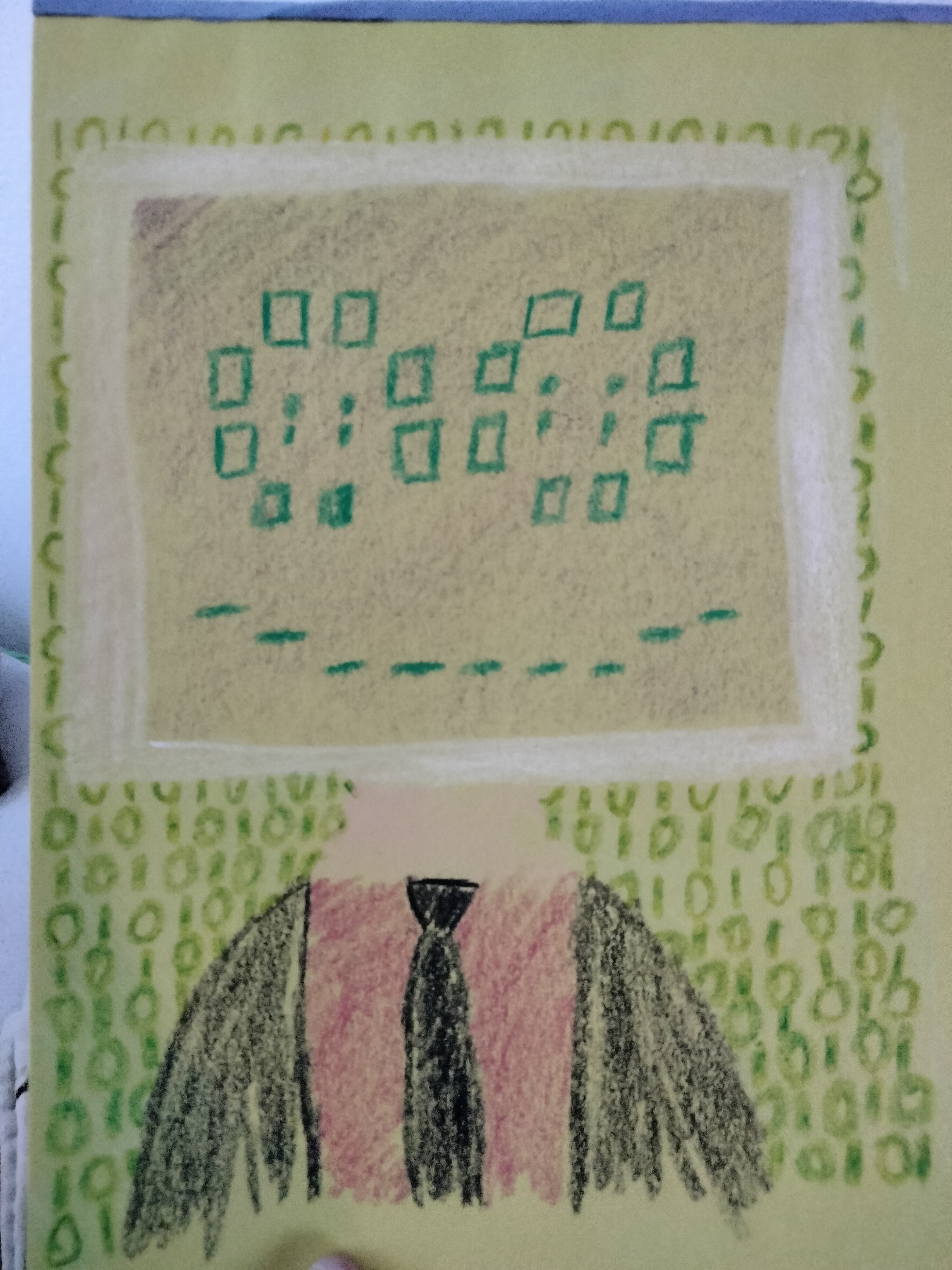Windows: You got a kernel panic from an update just once this week? I went through two BSODs today!
Mac: It’d happen more often if I actually had software! You get everything!
Arch: While getting updates can cause crashes sometimes, new stuff is fun.
Debian: You guys are getting updates?
What? I never had an update break my system on Arch, even with nvidia proprietary drivers.
2-3 years ago, an update to GRUB completely fucked the bootloader on Arch systems. I remember it well because it was the only time I was thankful for choosing Manjaro (which receives updates on a delayed schedule).
(edit) Found it! https://archlinux.org/news/grub-bootloader-upgrade-and-configuration-incompatibilities/ A breaking change in the GRUB configuration caused systems to become unbootable. Manual intervention was required to regenerate the config files (I think it was supposed to be handled by a pacman hook but can’t be sure).
I’ve had two instances in the past year on Purple Arch (Endeavor) where a kernel update “broke” my system. In both cases, the system still booted fine though, so not all definitions of "broken"may apply.
The first time there was a bug with the kernel drivers for my wireless card which caused a component of Network Manager to lag out the entire UI to the point it was basically unresponsive trying to find a connection, but never did.
The second time, it was a bug with the Vulkan drivers that caused all my games to crash within 60 seconds of starting up. Games are the main thing I use my PC for, so my system was effectively “broken”, even though everything else was fine.
I am of course not discrediting your fortune - I merely wanted to share
Yea, that is not your system broken, but just an package update that was faulty, and probably fixed with an update a few hours later, isn’t it?
And you were able to role back such packages with yay/pacman, I suppose?
Yeah, kernel rollback fixed things no problem
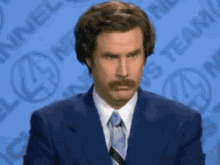
Me too 😆 after killing manjaro twice and pivoted to endeavourOS
Is this some sort of Arch joke I’m too stable and usable to understand?
Ohh, but the pain of discovering that it broke something important, but not often used, 3 months later…
Debian stable. I don’t understand why people would want an unstable system.
I get wanting the latest applications, and by that I mean end-user tools one uses frequently, e.g. Blender or Steam, but for anything that those rely on, very very rarely does one genuinely need anything “new” urgently. I’d argue pretty much never but I’d be curious to discover counter examples. Just fa couple of days ago https://lemmy.ml/post/24882836/16154377 arguing about the topic too. Even for drivers for gaming, which are supposedly changing relatively “fast” there is rarely an actual need for it. Quite often it’s a desire to get the latest but the actual impact is not that significant.
TL;DR: IMHO stable system with security updates running few bleeding edge apps isolated is the best compromise.
I’m on fedora 41 and gaming is almost perfect on it, the final hurdles are some VRR refinements and HDR. These are supposedly coming in f42 so I’d rather not wait god knows how long on Debian for these features to show up. However once the features arrive and I run into issues with F42, I’ll consider Deb.
I’m gaming pretty much daily, VR and flat, and… I don’t even know what those abbreviations mean. I’m not saying these aren’t important to you and other gamers but also want to suggest that a lot of “features” pushed by the industry are for other casual yet frequent gamers like me totally unimportant.
I’m on fedora 41 and gaming is almost perfect on it, the final hurdles are some VRR
Variable Refresh Rate - synchronizing your monitor’s refresh rate with your computer’s output, yielding a potentially smoother image and, for portable gamers, better battery life. This is a key feature of “Freesync” monitors, etc.
refinements and HDR.
High Dynamic Range - increase in the variability of light levels achievable in a scene, allowing monitors to better approach the dynamic light levels one would experience IRL (In Real Life). This is a key feature of most new displays, especially higher-end OLEDs (Organic Light Emitting Diodes, a type of display technology where pixels are individually lit)
These are supposedly coming in f42
Fedora 42 - the 42ndiest version of Fedora.
so I’d rather not wait god knows how long on Debian for these features to show up. However once the features arrive and I run into issues with F42,
Fedora 42 - the 42ndiest version of Fedora.
I’ll consider Deb.
Not an acronym, but abbreviation for Debian. Or perhaps OP lives in a Hallmark movie and Deb is the girl who has always been by their side, but they’ve never considered as a romantic partner… Until now…
Haha, appreciate the assist my man!
deleted by creator
I tried running mint on a new laptop I bought.
Because the hardware was newer I ran into issue after issue trying to get various drivers and basic things functioning.
Moved to Endeavor, smooth as ice, everything just worked.
So at least from my experience hardware age seems to matter too.
You can update to the latest kernel in Mint.
That I understand, and I’m also on that boat. That’s what I tried to express separating the system, i.e. parts with dependencies, vs “just” applications and giving an example like Blender.
I understand for that aspect but for anything that is lower down the stack IMHO what are actual features needed and people can’t wait on are very very few and the trade off is probably for most people not worth it.
Obviously not everybody has the same taste for risk and some people might find it thrilling to install a system back at a random moment if it brings them 1 FPS extra or a very obscure feature that nobody else needs so I find it great that alternative exist. What I’m arguing for though is that people who do take a higher risk do so knowingly.
Edit: as an example of bleeding edge, there are some applications I download from the repository, build and run so they are basically as new as they can be. Again this is extremely precious to me, but it’s not part of the “system”, they are “leafs” on the dependency tree thus never leading to any catastrophic effect.
Now that you can get latest software from Flathub, there’s really nothing wrong with Debian “stable” except for more recent hardware support that requires newer kernel at the very least (recent userspace drivers will also come from Flatpak if the software like Steam is also a Flatpak). That is, if the stable repo has all you need and there’s no reason to supplement it with external packages.
There are however perfectly valid reasons for going with rolling to get recent improvements, which I for one care about. For example, now that PipeWire is pretty mature, Debian 13 will ship good version and it will serve well for the next 2-3 years, but some 2 years ago it was really important to get the latest and greatest to have good experience - and even early it was better than PulseAudio would ever be, just still improving rapidly, not ready for full freeze. Other example - KDE Plasma improved significantly from version 6.0 onwards introducing long awaited functionality like fractional scaling, HDR, but also improved stability and general polish. It will only be introduced in Debian 13, one full year after it was introduced.
Lastly, there’s nothing wrong with rolling and it isn’t really “unstable”. Using Arch full time for the last 12 years, I only had like 2-3 situations when update actually broke something and it wasn’t my misconfiguration or a skill issue. Even then it could easily be avoided by using linux-lts kernel. In fact my Debian/Ubuntu installs were much less stable as there was always something missing that I needed (in era before Flatpaks or AppImages especially) relying on 3rd party apt repos, causing breakages and conflicts. I would usually upgrade Debian to testing or unstable anyway, so rolling, but one that’s actually open for breakage.
Or, you know, use something like Fedora that gives you both.
Care to explain how it does in a way that other distributions don’t?
It doesn’t

I updated the the other day and now my system boots to a grub prompt; I have to type
exitand then it starts normally.I’d figure out how to fix it, but I reboot so infrequently that I keep forgetting about it.
I feel like running
grub-mkconfig -o /boot/grub/grub.cfgwould probably fix that.Disclaimer: I mostly have no idea what I’m talking about.
Me hoping 6.13 fixes the AMD iGPU issue introduced with 6.12.
Go back to 6.11
No such unicorn exists
Mmmmmmm stable updates
For what it’s worth last time I broke an update fixing it ended up fixing a bunch of other issues I was having.