I’m not sure the best way to ask or if there is a better community to post…
I’m hoping to use my home server to control my home thermostat but not sure where to start.
Does anyone use Home Assistant for this? Another software?
I’m not sure if I’m allowed to ask about hardware here, but are there things to be aware of in making sure that a wifi thermostat is best suited for the job?
Feel free to ask over at !homeassistant@lemmy.world too.
But to echo some other comments here, whatever you do, keep it simple and ensure a botched HA update doesn’t freeze / cook you by using standard components as a backup / failsafe
I have a homeassistant instance connected to a no-name Z-wave thermostat. It’s been flawless for almost 10 years.
I have ESP8266 WiFi modules running Tasmota firmware for a few parts of this. Some report temperature (and humidity just for fun), I like DS18B20 sensors better than SHT30s which seem to have a bit more self heating. Then I also have Mitsubishi mini split heat pumps for which there’s a Tasmota control library. MQTT for communication + HomeAssistant for UI + AppDaemon for automation scripts in Python.
Examples of the UI in HA:
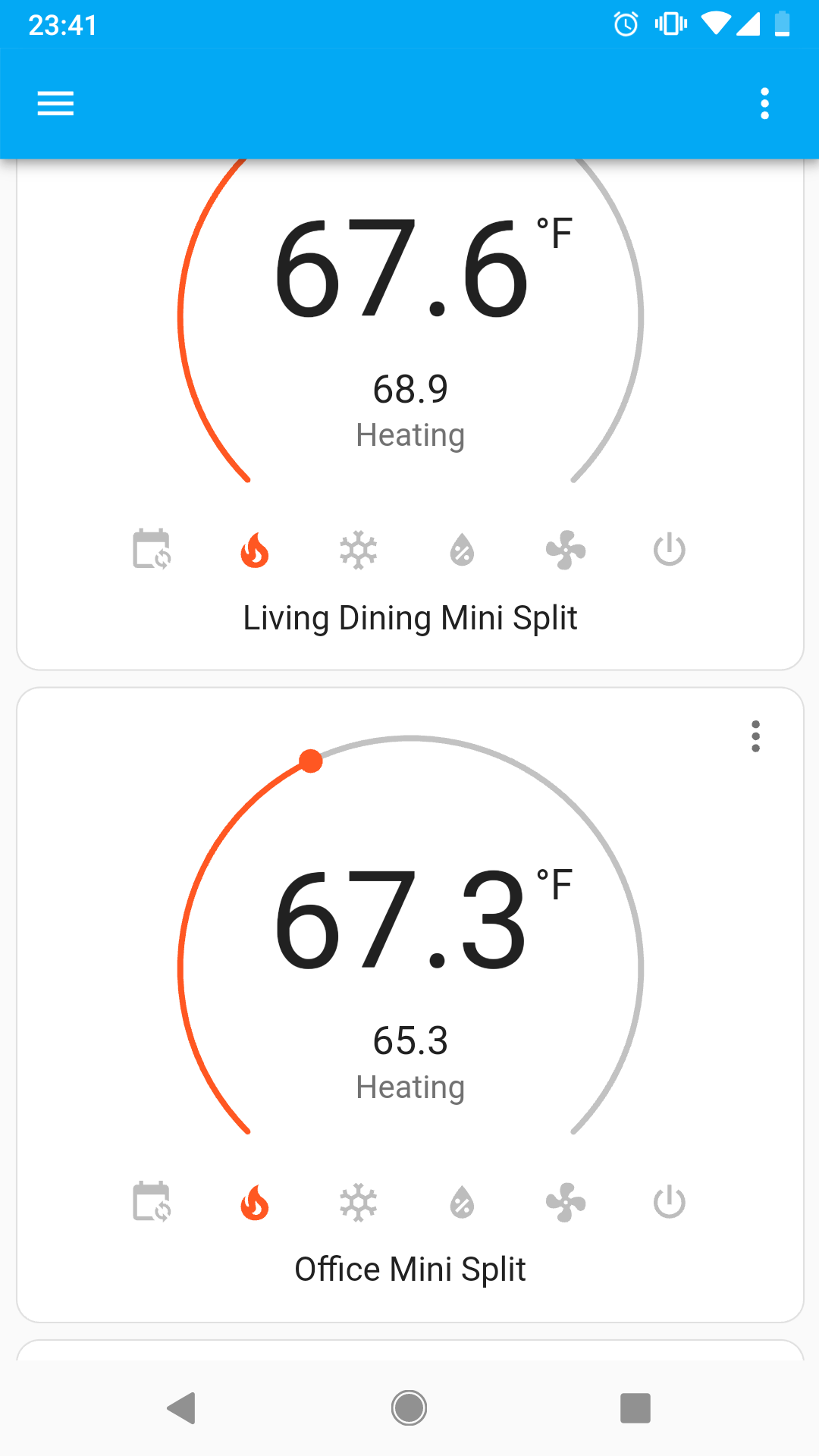
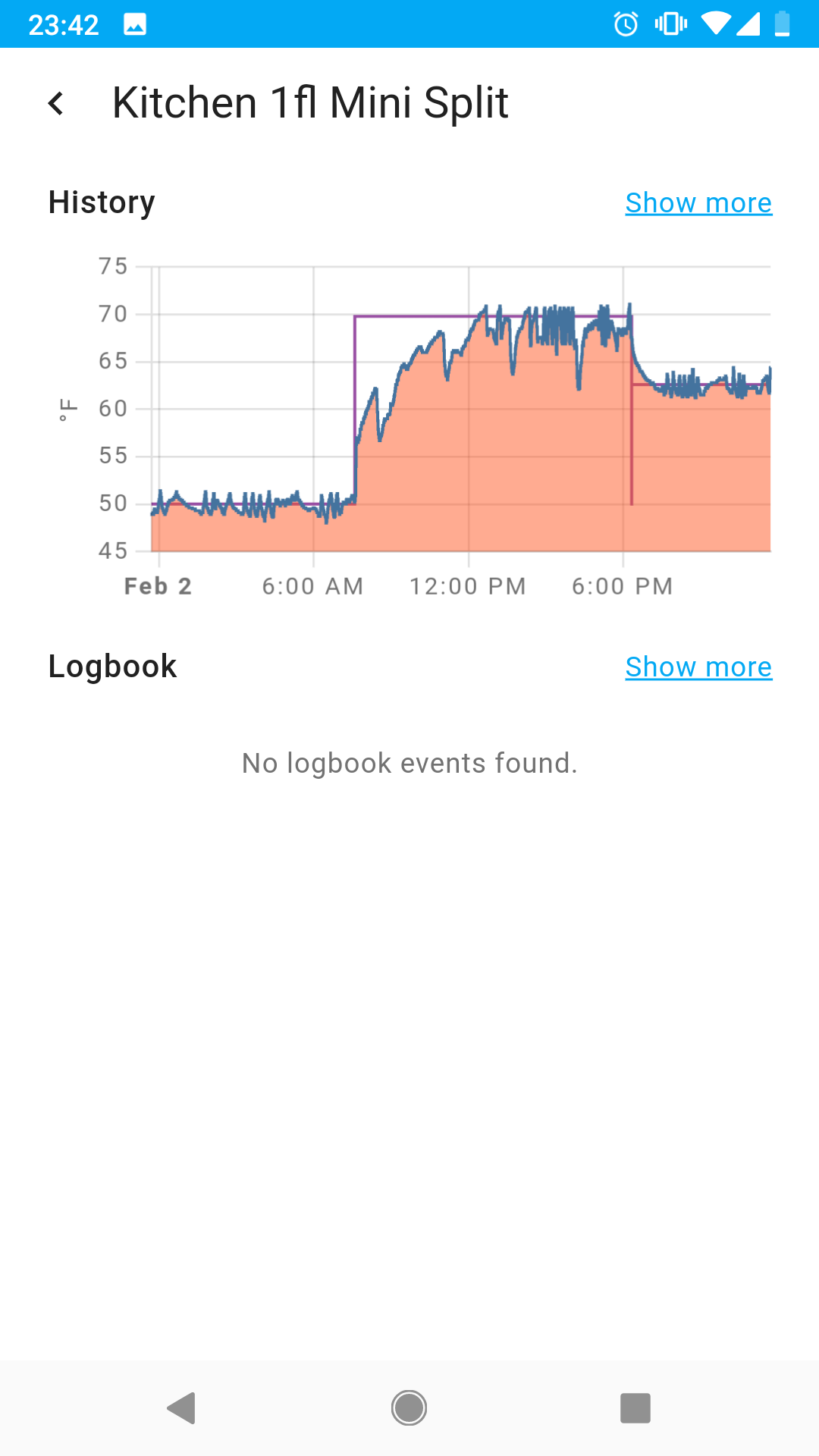
Wow, very detailed! Thanks
Zigbee or Zwave temperature/humidity sensors are common. Add a 3-circuit relay box and you can simulate the behavior of pretty much any thermostat with a few rules.
HA or any other system that can toggle outputs based on sensor thresholds would work just fine.
there are some subtleties with real HVAC thermostats, like running your AC compressor at least five minutes and ensuring that it stays off for at least 5 minutes when it’s turned off.
I’d highly recommend not doing that. A smart thermostat is much easier and going to be a lot more reliable. And it won’t stop working if your server goes down.
I have a cheap homekit thermostat that I use with home assistant. Being able to turn it off for movies or during peak energy hours is nice. What was most helpful, however, was putting temperature and humidity sensors in every room, so that I could move around heat generating stuff to balance the temps throughout my apartment. I moved my server and gaming pc tower out of my home office. The temperature spread went from 8 deg F to 2 deg F.
I got a Venstar T2000. Its at a decent price point, HAOS has built in support for it, and it can work entirely without internet.
Thanks for the tip! Others have mentioned that it’s very tricky to find one that works offline without the manufacturer’s software (website, login, data collection, etc)
Plus 1 to Venstar. Got myself the T7900 and even though it offers internet access, I just blocked it at my router and connected it to the network, controlling it through home assistant. No need for third party access and whatnot with it since it’s completely local.
I use an ecobee termostat with Wifi and three extra sensores places around my home. Home Assistant already has an add-on for it, add the thermostat card and it goes to work. Set whatever automations you want.
I’ve got a couple Honeywell T6 z-wave thermostats that work great and didn’t cost a lot. I control them through home assistant with some custom code to set them on a schedule, but they can also still be operated manually if needed.
I have the T6 as my main but I cannot do per-room heating because my Sonoff TRV’s cannot talk to it in HA. I got the T6 before working with HA though. In my country the T6 is WiFi and you need the Resideo app.
Does the Honeywell T6 give you separate control of temperature and fan? That is, can you turn air circulation on/off, even when the temperature wouldn’t trigger heating/cooling?
I’ve been watching pm2.5 in my house, and the HVAC filter does a pretty good job of keeping it down if I run the fan, but that fan takes a lot of energy, and I’d like to turn it off when the air is pretty clean.
I believe so, my system is baseboard so I didn’t use a fan. There is a fan control option on the device. The instructions say it can do auto, on, of, circ.
https://digitalassets.resideo.com/damroot/Original/10011/33-00181EFS.pdf
More details here:
TY. Looks like the T6 is pro-only. Googling around, it looks like ventilation control may be one of the things that separate their pro-level T6/T10 from their DIY-level T5/T9. That’s disappointing.
Is it? I guess I don’t know the difference… I installed mine myself but my system is also dead simple - only 2 wires. My first thermostat was just a bi-metallic strip. 😀
deleted by creator
I have an EcoBee thermostat which is typically web managed, however it also supports HomeKit. Using the homekit plugin for HomeAssistant I now get best of both worlds.
If I were to do it again I might consider a Z-Wave or ZigBee thermostat, but living in a cold climate I really appreciate knowing that if for some reason my home auto fails there is a backup service to alert me, or vice versa.
Do the Ecobees have any issue if you block their access to the internet? Any issues making it lan only?
I haven’t tried, but I wouldn’t recommend it. It was years ago that I set it up, but I belive it wanted an app. I would stick with one designed for local only.




