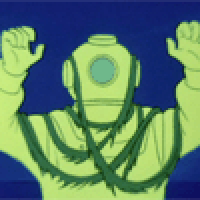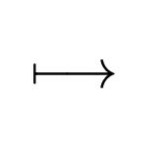When I was in high school I found Sublime Text and learned “multiple cursors”. Since then, I’ve transitioned to vscode, mainly because I need LSP (without too much configuration work) for my work.
I keep hearing about how modal editing is faster and I would like to switch to a more performant editor. I’ve been looking at helix, as the 4th generation of the vi line of editors. Is anyone using it? Is it any good for the main code editor?
The problem that I have is that learning new editing keybindings would probably take me a month of time, before I get to the same amount of productivity (if I ever get here at all). So I’m looking for advice of people who have already done that before.
My code editing does involve a lot of “ctrl-arrow” to move around words, “ctrl-shift-arrow” to select words, “home/end” to move to beginning/end of the line, “ctrl-d” for “new cursor at next occurrence”, “shift-alt-down” for “new cursor in the line below”, “ctrl-shift-f” for “format file” and a few more to move around using LSP-provided “declaration”/“usages”.
I would have to unlearn all of that.
Also, I do use “ctrl-arrow” to edit this post. Have you changed keybindings in firefox too?
I keep hearing about how modal editing is faster and I would like to switch to a more performant editor.
Honestly I’ve yet to hear a good argument for this. It feels like such a major investment to switch to vi-like editors, I need a pretty good argument before considering it
Also a good argument for “why does it matter”? Speed of editing is rarely a bottleneck when editing code. If it is, you might want to consider why your code is so verbose and repetitive to make it so
Modal editing for just raw text input would actually be slower, because you also enter and leave Insert Mode. I find it’s very fast and powerful for navigating around the text, which you probably do a lot more than actually editing it. And when it does come to editing, there are a lot of higher-level tools (at least in Vim) for accomplishing things more quickly, like the ‘s’ command and ‘q’ macros.
I think getting into a mental “flow” state is really valuable, and muscle memory is important for being able to stay there. If your muscle memory is to navigate around using the mouse, that’s great, but Vim feels faster to me.
Input speed is not “just” input speed.
Note: I’m not about to argue for or against modal editors, I just want to answer: why is input speed really really really important, when (we agree) its not a big percent of total time.
5min at 80mph over a bumpy dirt path is very very different than 5min of flat smooth straight driving. And not just because of effort.
A senior and junior dev could spend the same amount of time to rename a var across 15 files, move a function to a new file, comment out two blocks, comment one back in, etc. But. When I try to have a conversation while they do that, or when I change my mind and tell the junior to undo all that, its a massive emotional drain on the junior.
But effort isn’t the whole picture either: speed is a big deal because pausing a conversation/mental thought for 5 seconds while you wait to finish some typing, is incredibly disruptive/jarring to the thought-process itself. That’s how edge cases get forgotten, and business logic gets missed.
Slower input is not merely input time loss, it also creates time loss in the debugging/conceptualizing stages, and increases overall energy consumption.
If the input is already fast enough that there’s no “pauses in the conversation” then I’d agree, there’s not much benefit in increasing input speed further. BUT there’s almost always some task, like converting all local vars (but not imported methods) in a project to camel case, that are big enough to choke the conversation, even for a senior dev. So there’s not necessarily a “good enough” point because it’s more like decreasing how often the conversation gets interrupted.
That’s a good argument. The editing speed is not the limiting factor in my workflow.
Honestly, I think my interest for modal editing is a bit irrational. Maybe I don’t want to be a normie, using the default keybindings :D
Speed of editing is rarely a bottleneck when editing code
It’s not just that though, its moving around your code. Being able to jump between matching brackets, follow references etc. it’s just quicker and easier with a modal editor.
I use Helix
TLDR: Yes I think helix is worth trying out. It has some missing features but it is an amazing piece of software.
Yes I use helix daily. It is very fun to use and you can do many things faster. It is particularly good when navigating a (large) codebase you know fairly well. You are able to jump around and find/edit relevant code very quickly.
Compared to vs code:
- it is much faster and more minimal
- It might be harder to get things up and running than in vs code, e.g. to get auto-completion working in helix you need to have the LSP for that language installed. It can be a bit confusing if you have never done it before but it is easy once you have done it a few times.
Compared to neovim I think it is:
- easier to learn
- slightly faster - especially with large files
- you will have a much smaller/simpler configuration. AFAIK Helix has more features working out of the box than neovim (file picker, lsp support ect) and needs less configuration to get things to a workable state.
The downside of helix compared to both neovim and vscode is that it does not have plugin support yet so you will need to use other tools in combination with it to get an equivalent experience. Here are some tools that are commonly used with helix:
- yazi - terminal file manager
- gitui or lazygit - terminal git user interface
- zellij - terminal pane manager
Helix really shines when:
- performance matters - I have edited files with millions of lines and had no trouble on codebases where my colleagues IDE’s become very slow.
- You want to use multiple cursors at times
- You want a simple or no configuration
- It is taking too long to learn the vim keybindings - vim keybindings are more concise but less intuitive and harder to learn
I recommend you use the tutor (
hx --tutor) for a few minutes each day to learn the keybidings.Thanks for the overview. I’ll work with tutor and see how frustrated I get :D
Regarding language servers:
Recently, I got into this philosophy of “every project needs a declarative environment”. It means that there is a committed file that should contain all tooling need to work with the project. Compilers, formatters, test runners and also: language servers.
This fights with vscode extensions which try to be clever and download their language server / bundle it into the extension itself. “No, rust-analyzer, I don’t want your build because it does not work with xtensa target arch I’m using in this project”.
So actually, this ties nicely with helix not providing the language servers itself, but allowing you to bring your own.
Yeah I agree, I like that aspect too!
I happily use Helix for Rust, etc projects, and as a general editor. I switch back to VSCode for TypeScript/Svelte projects because the plugins make it more productive for me. I do miss the editing experience and need to check if there’s a VSCode plugin that lets me not confuse my muscle memory.
Helix was the thing that finally made me remap my caps lock key to
esc.
I started with neovim because I hate my laptop’s mousepad, and that’s often pushed as a benefit of modal editors, not needing the mouse. After I used it for a while I found that not only could you do stuff easily that would be difficult in, say vs code, but it was also pretty fun. It’s honestly a bit of a power trip sometimes, makes me feel like a 90s tv hacker. Also plugins. So many neat plugins.
deleted by creator
I hate to be that guy but (neo)vim has served me well for too long. I don’t even use any crazy maps or plugins; it’s just comfy.
NeoVim plus tmux.
Great multi dimensional way of operating. You have access to the terminal and your ide.
It’s beautiful
Neovim genuinely makes me happy. I love it to bits.
Don’t Speculate
Go to Twitch/YouTube. Watch a senior Vim/Jetbrains/Emacs/VS Code/Helix dev churn out code for a hackathon/advent-of-code, and see what you are (or are not!) missing out on.
If you have “how the hell did they just do that” moments, figure out what that feature is, and STEAL IT. If its too hard to steal, then maybe you are being limited by your editor. Base your “fear of missing out” on what you see rather than random people tossing their opinions around. Only you can answer “how much is that feature worth to me and my workflows?”
- If you’re going to try modal editors, sooner is exponentially better. Probably start with Vim bindings for VS Code.
- If you’re not going to go modal, then make absolutely sure you don’t bottom out. To be frank, Ctrl+D is the tip of the iceberg. Half the benefit of modal editors is, mastery is mandatory; they chase you around with a 10k volt taser until you’ve got 100 instinctual shortcuts. Hardly anyone mentions this but Go beyond/outside your editor: At the OS level, use spacebar as a modifier key, where holding spacebar converts your WASD into arrow keys. Then disable your normal arrow keys. Something like that will get you vim-like benefits, but in every app, and with a learning bump instead of a learning mountain. For VS Code, get cursor jumper extensions like Mario (block jumper), get cursor-alignment extensions, write boatloads of custom code snippets, get a macro record+replay extension, make a jump-to-next quote, jump to next bracket, install sequential number generator extension, a case change (camel case, snake case, etc) extension, sort lines, case-preserving rename. If you can avoid bottoming out, and keep learning, you’ll likely never feel that you are missing out on whatever modal editor people are swearing by.
I get this, but an IDE should be invisible and grow as you do and not require you to learn lots of janky things before it becomes a little bit useful for you.
Need the basics, great, here they are. Don’t understand some advanced feature? Well the IDE has it here, but it isn’t in your way, mess with it as and when you want. It’ll still be there.
I don’t think one IDE does everything for different languages and its ok to swap editors depending on your workflow, your project and your ever-changing skillset.
I get this, but
Why not say “I get this, and …” ?
I don’t think the idea of a learn-as-you-go editor goes against the idea of watching skilled devs with their favorite tool
I use neovim but i think helix is honestly better ootb.
I took a look at Helix when I was trying to learn vim and found it very easy to get started with, but was concerned about missing out on learning more standard vim bindings and functionality.
I found LazyVim + NeoVim got me pretty much the same experience without diverging as much from vim. Mostly I appreciate having access to a cheatsheet for commands.
was concerned about missing out on learning more standard vim bindings and functionality.
What do you mean? Do the standard vim bindings have some specific quality that you are after? Or do you work with many different servers and would have to use what ever editor is installed there?
Well I was mostly looking to learn vim and was trying to use Helix as a way to do that because it looked like vim, but with a commands window that popped up to help learn the commands. They’re upfront about making some breaking changes from vim though, and while I may not need to jump into a bunch of different machines that often I do like the flexibility of being able to hop into vi, vim, nvim, or some GUI editors with vim bindings relatively comfortably. So I found that LazyVim was more what I was looking for personally and nearly as easy to work with out of the box.
I am glad to see the project seems to be going strong. That was another minor concern of mine, there’s little risk of vim going anywhere, but I remember being excited about the Atom editor a while back and that just kinda faded away. If it passes the test of time I’d be happy to try it again in the future. I figure it would be easier to go from vim -> helix than vice versa.
Vscode has helix bindings.
I swapped to neovim 10 months ago. Haven’t looked back. Actually, I’ve looked back a LOT for the first few weeks because I couldn’t figure out how to do certain things. But the more you learn the better it becomes. Not needing your mouse is SO good.
Vscodium. Anything else (ESPECIALLY VIM, SO DON’T TELL ME TO USE VIM) makes my brain want to eject itself into the 37th dimension to look for Nirvana and the true purpose of life.
Haha, I know that feeling from earlier when I was trying out
hx --tutor. Just staring a the keyboard trying to remember which key to press, only to press the wrong one and have it do something completely unexpected.
I keep hearing about how modal editing is faster
Please, do yourself a favor and ignore that noise. It is more a question of like/dislike and training. Personal sidenote: I daily alternate between PhpStorm and Neovim. Can’t say doing things in either is faster/slower to any significant degree (PhpStorm is mostly there for the things I have not yet configered properly in Neovim, like looking through git history)
and I would like to switch to a more performant editor
This should be looked at and tested objectively: is it working with big files that is the problem? Or navigating the code base? Or something else? Maybe it is better to tweak vscode instead?
Neovim, Emacs, Helix and VSCode.
Zed has been fun.
VsCode and Pycharm are just too slow for me. You need a very fast machine with a lot of RAM.
Did you mean Visual Studio the second time?
I use Emacs and love it. It’s an amazingly frustrating (and just plain amazing) piece of software, but it’s hard to move away from it because it’s the only thing like it. Maybe if Lem every gets mature enough I might switch.
I probably wouldn’t recommend it though as it doesn’t sound like what you’re looking for.
I left a comment before but I thought I’d address the concerns around modal editing. It’s not as hard as it seems, once you wrap your head around hjkl you’ll be fine.
Use Lazyvim to get started and install the vim plugin in vscode. Try it qutebrowser too you won’t look back honestly.
Consider helix too, it works out of the box but the keys are slightly different to Vim which makes it challenging for me.
I’ve tried helix and used it for work today. At first, it was super slow, relearning how to jump between buffers, but at the end of the day, i got decent at it.
But I cannot hjkl. It’s just unnatural. The moment I stop thinking about it, my hand is back at arrow keys.
I’m using helix with arrows. On a standard layout its not so great, but on my main keyboard I have a layer with arrow keys near hjkl. So I can use that on all software even on my BÉPO (DVORAC like) layout.
I use Neovim. It feels like a second nature after using it for years. I love how effortless the interaction with the editor is after you have spent hundreds of hours learning it. I have no reasonable arguments to convince anyone to do that though. I just do it because I enjoy the hell out of it 🤷♂️