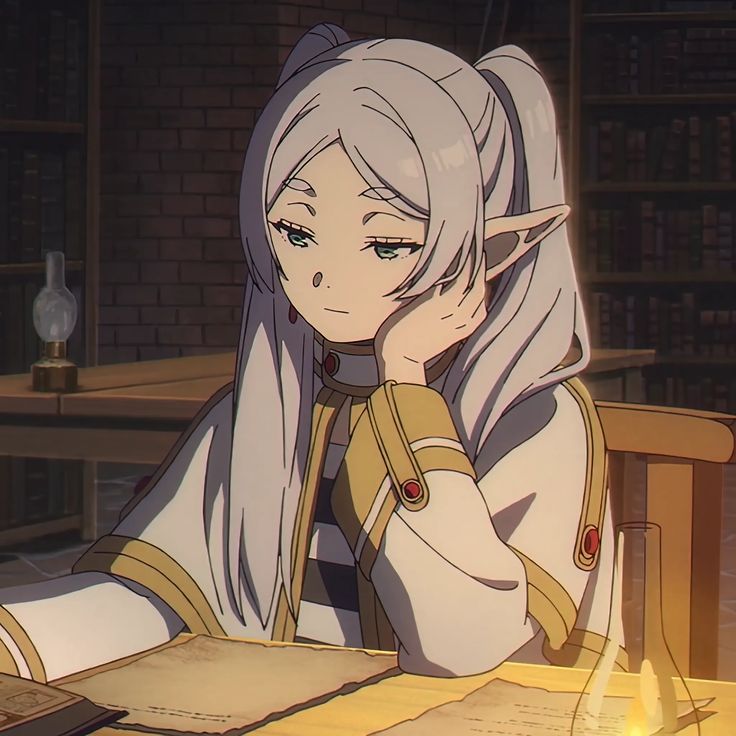Hi. Basically, I’m asking for suggestions. Do you know any good note taking app that works on linux desktop? I’m looking for something that I can use instead of Notion or Obsidian, with some nice to have:
- Open source (that’s the reason I’m not that much into Obsidian, it could disappear tomorrow and I could not replace it with a community maintained fork)
- Markdown based. I’d like to know that I can replace that app for another one when I want, and that’s not possible when they use their own obscure format
- Local. I’m not interested in paying monthly for cloud storage. And actually, I’d prefer to know for certain that nothing leaves my local machine
- Nice UX. I know that using plain text files and vim might do the job, but I’d like something more user friendly and with nice features (Notion, for example, nails it in my opinion)
- Bonus: Can also be used on android (I’m aware this is a though one, and is not a deal breaker)
I know that all those requirements are hard to fulfill and I don’t even know if something like that exists, so I’d appreciate any kind of suggestion. For example, It’d be great if an open source like that exists, but I’m not completely closed to open-source-ish proprietary apps (e.g. licenses not really open but close enough), as long as they are free to use and work on linux.
Edit: Thanks for the suggestions, everyone. The most suggested alternative was Joplin so I’ll give it a try. However, as most of you mentioned, at the core it’s all markdown so I could easily try the other alternatives with the same knowledge base at a later point :)
I get what you say about Obsidian just falling off of the face of the earth, but it is just that, markdown, so you can migrate it to any MD based notes app, like Joplin.
Now, I don’t think those meet the nice UX requirement.
Was going to say the same. Obsidian has very little proprietary stuff in it, other than maybe some plugins users may elect to use. Other than that, it’s just folders full of markdown files.
Even if it does “disappear”, you’d still be able to use it if you have it on your computer. And probably archive.org will have the binary saved.
can’t believe nobody mentioned silver bullet yet
I recommend Notesnook. It is open source, cross platform, and cloud synchronized E2E encrypted. I know cloud based wasn’t something you wanted especially, but I thought it was worth mentioning because it is encrypted.
Yeah, technically you can self-host it but on boy its configuration is convoluted. I decided that trying it out on their cloud would be better for my mental health.
The documentation from Notesnook sucks, but this tutorial will have you sorted: https://sh.itjust.works/post/31407921
Notesnook is fucking fantastic.
I have spent over a decade - no I am not fucking joking I genuinely mean that - searching for a good Evernote / Onenote replacement. I have tried everything. Obsidian, Joplin, Silverbullet, Trilium, etc, etc, etc, etc, god I have forgotten the names of all the different note apps I’ve tried. They have all sucked. Joplin sucked about the least, but it still never really convinced me to get my stuff off of Onenote.
Notesnook blows them all away. Syncing is instantaneous (literally, you can type into a note on your phone and watch the words appear one at a time on your laptop), you’ve got S3 storage for attachments, sharable notes that can be password protect and set to self-destruct, lockable notes, read only notes, everything is exportable in multiple different formats, notes can be linked to multiple notebooks, notebooks can be nested, notes can be tagged, there’s bi-directional notebook linking, an attachment manager, every note has an auto-generated table of contents, the WYSIWYG editor is beautiful and works flawlessly, they have a web-app (unlike Joplin or any of the other commonly recommended solutions), there’s a web clipper that works really nicely with multiple different clipping formats, the phone app has one for one feature parity with desktop and web, they’ve got an absolutely beautiful code-block system with a copy button built right in so it’s incredible for storing config files or instructions for a self-hosting process… I could go on but I think I’ve ranted enough.
Also, just to be clear, Notesnook is fully self-hostable. There’s an excellent guide here: https://sh.itjust.works/post/31407921. If you self-host, you get all the pro features automatically.
You can host the web-app as well if you like - it doesn’t have a dockerized version yet, but the code is all up on their github - but you can also use the web-app on their server to connect to your back-end, so it’s really not necessary.
Shameless plug, but I had almost the same requirements so I went and made the app myself https://github.com/RoBoT095/printnotes
Desktop needs more work but you can for now use the appimage. Once it’s in a better state I’ll make flatpaks and maybe other types like rpm and deb packages
Get a nvim distribution like lazy or lunar or nvchad, etc and install obsidian.nvim.
Note to OP: you don’t want to use obsidian, but obsidian.nvim is not related and not dependent on the software with the same name. Obsidian.nvim offers a Zettelkasten approach too.
https://github.com/epwalsh/obsidian.nvim https://youtu.be/5ht8NYkU9wQ
Quillpad has an interface like Google Keep - which for mobile it’s one of the best ones out there IMO. It’s also markdown-based, local-first, open source, gluten-free, vegan, etc
The source code is open, but Its not traditionally open-source.
Thats good enough for me, but worth noting.
I think you are looking for one of these
- NotesNook (best free tier in my opinion)
- logseq (like an open source obsidian)
- Joplin (cloud is paid but you can selfhost)
- Standard Notes (only support plain text on free tier)
I want to congratulate everyone. I may have missed it, but I didn’t see a single person say Org Mode. Personally, I would suggest
Org ModeJoplinWhen searching the Flathub store for markdown editors, I found Folio, which works well for me. I use Syncthing fork to sync my notes folder between Android and Linux, and use https://apt.izzysoft.de/fdroid/index/apk/com.printnotes.printnotes on Android to edit it.
You are really gonna want something beyond Markdown if you are taking anything other than the most basic of notes. Markdown lacks so, so many features & you will likely end up buying into some incompatible fork like the one behind Obsidian.
Shameless plug, but if you want something offline, with rich text, tagging, trees, quick search, small, and encrypted…
You can use treedome! https://codeberg.org/solver-orgz/treedome/releases/tag/0.5.4