I’m looking for inspiration for a custom Bash prompt[1]. I’d love to see yours! 😊 If possible, include both the prompt’s PS1, and a screenshot/example of what it looks like.
References
- Type: Documentation. Title: “Bash Reference Manual”. Publisher: Gnu Project. Edition: 5.2. Published: 2022-09-19. Accessed: 2025-03-21T02:46Z. URI: https://www.gnu.org/software/bash/manual/html_node/index.html.
- §6.9 “Controlling the Prompt”. URI: https://www.gnu.org/software/bash/manual/html_node/Controlling-the-Prompt.html.
Crossposts:
C:\>
/s
HA, that’s so cursed. I love it.
$or#, depending on whether I’m root.export PS1="\[\e[31m\][\[\e[m\]\[\e[38;5;172m\]\u\[\e[m\]@\[\e[38;5;153m\]\h\[\e[m\] \[\e[38;5;214m\]\W\[\e[m\]\[\e[31m\]]\[\e[m\]\\$ "That’s a warcrime.
How so? What does this do?
Best I can tell is it’s a normal `username@hostname current_directory$ sorta prompt with some coloring: • Red for the square brackets • Orange (color 172) for the username • Light blue (color 153) for the hostname • Amber (color 214) for the current working directory
Other than being hard to read from the embedded coloring I’m not sure why this is a war crime.
I’m using fish and the default is enough for anybody. 😁
I recently started with fish and dislike that I can’t drop bash commands into it because it parses differently. That is enough to annoy me to uninstall.
You shouldn’t just “drop bash commands into it” anyways. And if you really need it, bash is only one
bashaway.
Prompt is pretty simple, mainly just adjusted coloring and added a timestamp.
PS1='${debian_chroot:+($debian_chroot)}\[\033[01;36;01m\]\t \[\033[01;32m\]\u@\[\033[01;37;01m\]\h\[\033[00m\]:\[\033[01;36m\]\w\[\033[00m\]\$ '
Maybe you can find some inspiration here.
Mine is simple (inspired by Kali Linux, if that’s even correct)
PS1='\[\033[0;32m\]┌──[\t] (\u@\h)-[\w]\n└─$ \[\033[0m\]'Mine’s pretty simple:
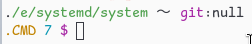
## .bashrc export BLA=$(tput setaf 0) # Black export RED=$(tput setaf 1) # Red export GRE=$(tput setaf 2) # Green export YEL=$(tput setaf 3) # Yellow export BLU=$(tput setaf 4) # Blue export MAG=$(tput setaf 5) # Magenta export CYA=$(tput setaf 6) # Cyan export WHI=$(tput setaf 7) # White export BOL=$(tput bold) # Bold export ITA=$(tput sitm) # Italic export UL=$(tput smul) # Underline export NC=$(tput sgr0) # No color & format _branch() { local branch=$(__git_ps1 "%s") if [[ -z $branch ]]; then printf "${BLA}null${NC}" else printf "${CYA}$branch" fi } PS1='.\[$(_pwd)\] \[$BLA\]〜 \[$MAG\]git\[$BLA\]:\[$(_branch)\] \n \[$NC$CYA\]\! \[$MAG\]\$ \[$NC\]' ## .inputrc set vi-ins-mode-string \1\e[34m\2.INS set vi-cmd-mode-string \1\e[33m\2.CMDMine shows the full path and a new line for commands.
It will also print the exit code of the last command in red above the prompt, if the exit code is not 0.
PS1='$(ec=“$?”; if [ $ec -gt 0 ]; then echo -e “\n”[\e[91m]“exit code: $ec”[\e[0m]; fi)\n[\e[92m]\u[\e[38;5;213m]@[\e[38;5;39m]\h[\e[0m]:$PWD\n$ ’

export PS1="\[\e]0;\u@\h:\w\a\]\[\e[1;34m\]\u@\h:\w\[\e[0m\]\$ "I am a simple man.
My bash prompt is just me copying the prompt I have set on fish.
# Prompt green=$'\e[38;5;2m' bright_red=$'\e[38;5;9m' bright_green=$'\e[38;5;10m' reset=$'\e[0m' prompt_command() { local exit_status=$? if [[ $exit_status != 0 ]]; then exit_color=$bright_red exit_prompt=" [$exit_status]" else exit_color=$bright_green exit_prompt="" fi } PROMPT_COMMAND=prompt_command PS1='\[$green\]\w\[$exit_color\]$exit_prompt\n❯ \[$reset\]'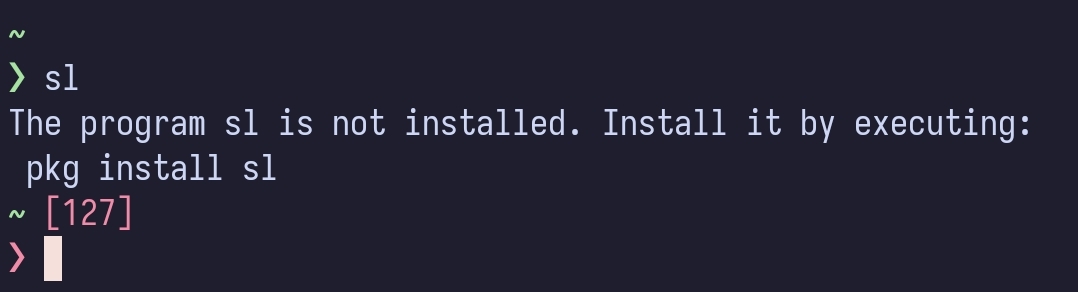
I have a small issue with this prompt though. Sometimes the ❯ ends up turning white for some reason.
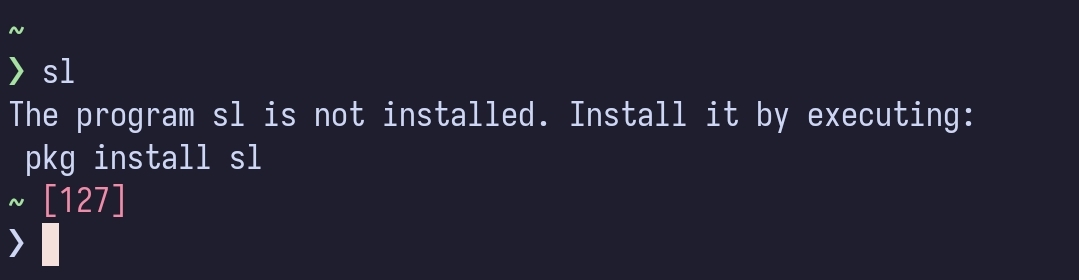
I use zsh, but my old Bash prompt looks almost the same as my Zsh prompt. Sorry, no screenshot, but here’s the code:
export PS1='\[\033[01;34m\][\[\033[01;37m\] \W\[\033[01;34m\]]\$\033[01;34m\] $(git branch 2>/dev/null | grep '^*' | colrm 1 2)\n\033[01;34m└─>\033[37m 'computer /usr/share/ $>My shit is custom and rather elaborate.
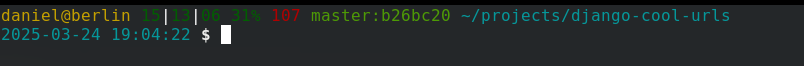
From left-to-right:
- name@server-name
- Uptime (multiplied by 10 and rounded to the nearest integer to save space)
- Percentage disk space available on
/ - Number on established network connections
- Git branch
:commit - Python virtualenv
- [new line]
- date and time
The code for this is on GitLab.
[username@host ~]$ >









