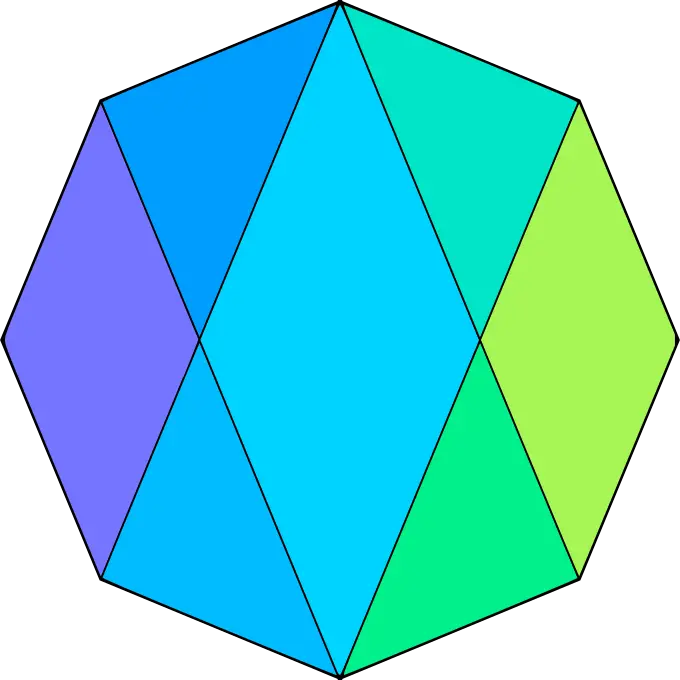Fly in fly trap:
:q!
Recording @q
But if you accidentally typed
aori, press ESC first.
I remapped the power button of my computer to whatever that series of keypresses is that exits vim.
that series of keypresses is that exits vim
One of the great mysteries of the universe. However, I can confirm that my standard power button also exits vim.
That’s really smart. That way if I ever figure out the command to exit Vim, it’ll behave the same as my current method (powering off the PC.)
I like VSCodium, a vscode build without ms telemetry and such
HAHAHAHA I know the secret passcode to escape!
Incidentally, it’s ctrl+]. But I remap it to ‘kj’, and somehow have never typed ‘blackjack’ in all my years of using Vim!

I fucking love that 😆
I just use cntrl-z and then
kill %1Seems like overkill to escape from insert mode. Then you just have to open vi again!
So… we meet at last, Doctor Evil!
I used to know a developer who wrote all his code in Notepad. This was around 2005 or 6. We had just starting to replace our legacy ASP code with ASP.Net, which he was determined to do in Notepad. I was gone before I could see how that worked out.
Good luck exiting that!
ctrl-x. ;)
oh no no no
it’s the x button on the top right of the window
laughs in i3
Vim and VScode are my favorite code editors but I admit that Vim is better :]
Knowing how to actually navigate vim is worth learning. Especially if you work in embedded systems where a lot of the time you’re on setup that is running barebones and likely just has vi as a text editor.
But I used VSCode for dev work with the VIM plugin.
The trap is that you should use vi. Don’t wuss out.
Too much pain there, sorry.
Yeah. A lot of people who use vim don’t know how to use the full power of vi. They’ll often install plugins to do things they could have easily done with built in features!
The one area where regular vi sucks though is undo. If you want multiple undo then you’ll have to at least go with something like nvi.
vim was such an unimaginable improvement over nano for doing stuff on linux servers. Having an in-shell-editor search-and-replace function alone is worth everything you have to do to learn vim.
And after I was comfortable around vim because of all the “training” on servers, I just switched to vim fulltime. No more GUI editor for me!
Nanos search and replace is
Alt+Ras far as I rememberHa, that would’ve helped me a few times. Good to know!
Still, I wouldn’t switch vim for nano ever again. nano is a good and easy start, but I think if you do more than just basic editing of a few files every now and then, learning vim is the way to go.
vim is pretty customizable, widespread and it has been around for quite some time after all. If you think you need it, somebody most likely already made it as a vim-plugin :)
vscodium slightly better than vscode tho.
honestly all ide’s are rubbish - especially electron ones. for a gui editor, i’ve just gone back to sublime text and have never been happier.
Tbf codium is a very well optimized electron app. Don’t believe me? Try discord
very well optimized electron app
It’s like a very light Elephant
Is there a stable way to use closed extensions (like the MS Python one) with vscodium by now? I’d love to get away from MS’ grasp, but it’s much harder if I’ll be missing out on language integrations.
Is there a stable way to use closed (edit: intentionally DRM-ed) extensions (like the MS Python one) with vscodium by now?
Yes. Use this config edit.. Everything (edit: not written by assholes) works fine.
Edit: Damn. PyLance’s developers are up to some bullshit. I would take a hard look at who I’m accepting free candy from, if I used it.
Hm, people in the GitHub issue are still complaining that it doesn’t work. Does it work fine for you?
I’ve never had any issues with any VSCode plugin failing in VSCodium.
But I’m not a PyLance user.
Your experience with other extensions sadly doesn’t mean much for Pylance. It specifically has DRM implemented to prevent vscodium from loading it, just like some other MS extensions. That’s why I’m asking.
The big one (imo) is extensions. Outside of the vscode/atom/vim/emacs ecosystems sublime has probably the largest library of extensions, and they’re readily installable. So if you want an extensible text editor that’s not based around electron or the terminal it’s the obvious answer.
Zed for lightweight, Kate for regular text and the Jetbrains suite for when I want something that uses all of my RAM, but has a lot of niceties.
The only time I open up vscodium is when I want to conveniently edit files in a docker container that are part of the image rather than mapped from my filesystem
What is your opinion on Lapce ?
What is your opinion on Lapce ?
helix btw
Helix is “it just works” but it actually does, without having to get lost in the (config) sauce.
It’ll be unstoppable once they finalize and ship the plugin system.
Edit: and I haven’t even mentioned the descriptions above commands, the command palette-like functionality in
<Space-, nor the tutor yet. It’s just so much more beginner-friendly.Yeah, so many things are so easy to configure with less moving parts, plus the window splitting is amazing.
& then there’s emacs
(& this-post (there-is emacs))
You will be tempted to think that by learning how to use (neo)VIM your coding skills will magically improve tenfold.
It won’t
Wait really? Shit I’m like 1 year into learning vim. What editor should I switch to that will magically make me a good coder?
neoEMACS evil-mode VS-org vim
Helix tho
There’s no way to emote it, but you know when those old Italian ladies spit at people to keep the evil away from themselves? I just did that in your general direction…
lmao gramps. Real old lady energy here
Though I use neovim as a text editor, Zed is my IDE of choice. I think it’s a good alternative for most people that don’t like Electron-based applications.
As a long, long, long time vi/vim/neovim user, zed is just a breath of fresh air. It’s feature first like neovim, but doesn’t suffer from them being half baked somehow