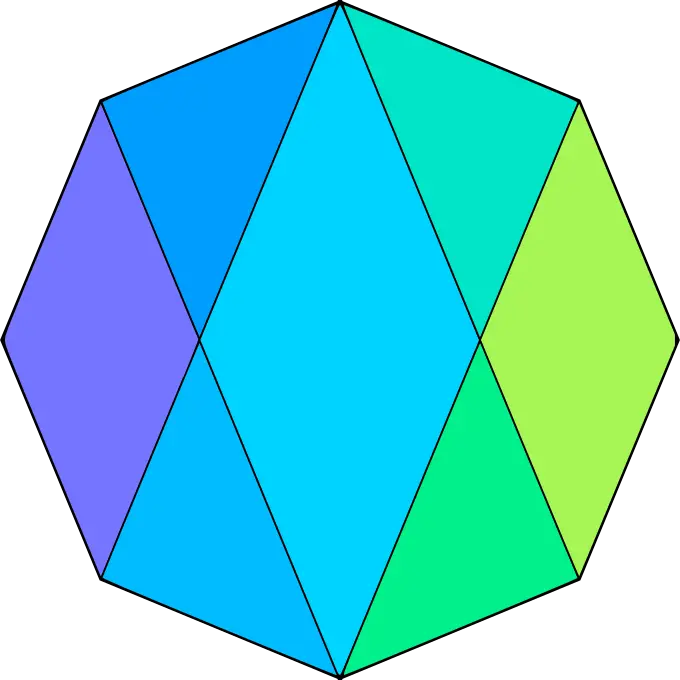sudo chmod -R 777 /
You won’t be able to do certain things. Either .ssh or ~ expects certain exact permissions and pukes if it’s different, IIRC
Yep. I fucked up once when I meant to type chmod for something but with “./” but I missed the “.”. It was not good.

utter nonsense of the deranged
It’s my computer, I’ll read and write what I want
A fellow nano user! There are dozens of us!
One of us! One of us!
Gooble gobble
Hell yeah gotta embrace the pain of using archaic key bindings that you’ll forget until the next time you need to edit a file in the terminal, you must suffer like man. Modem and sane terminal editors are for pussies! If it doesn’t load in 0.01 ms it’s bloated… Whatever you do don’t install anything like micro, just keep suffering!
Its lighter weight than vim
ed
pico gang rise up!
deleted by creator
why tho?
If it’s a file I have to modify once why would I run:
sudo chmod 774 file.conf
sudo chown myuser:myuser file.conf
vi file.conf
sudo chown root:root file.conf
sudo chmod 644 file.conf
instead of:
sudo vi file.conf

sudo = shut up dammit, obey!
personally, I prefer the good ol double bang (!!), but whatever floats yer boat, and all that.
Had an idiot “fix” a permission problem by running “sudo chmod -R 777 /”
And that is why sudo privileges were removed for the vast majority of people.
Oh… That sounds like a nightmare. How do you even fix that? There’s no “revert the entire filesystem’s permissions to default” button that I’m aware of
You restore the system from backup
I think they had to reinstall. It was part of a Hadoop cluster and that was extra finicky.
deleted by creator
seems reasonable to me, root is just a made up concept and the human owns the machine.
Shared this before, but someone I know did a chmod on /bin which nuked all the SUID/GUID bits which borked the system lol.
Surpsingly easy enough to undo by getting a list of the correct perms from a working system, but hilarious nonetheless
If your file is not in your home directory, you shouldn’t do chmod or chown in any other file
I’ll create directories via sudo in /var/log, /var/lib etc and then chown to the user that the systemd service will be running as.
What if I make my home /
Sorry, user babe is not in the sudoers file. This incident will be reported
All incidents are reported directly to Stallman.
Torvalds would like to have a word with you
I don’t think Torvalds wants to receive any reports.
You meant sudo vim, ok?
(disclaimer: joke. Let the unholy war start)

Great one. Many thanks!
Do people really war over nano vs vi?
I get the vi vs emacs war, but are people really willing to die on a hill over nano?
Not willing to die over this comment. Hear me out for a second. I recognize how powerful vi (is it neovim these days?) is. But I could never play games with those awful hjkl keys for navigation, I hate them. Also, I don’t have to memorize nano. All the key combos are listed on the bottom. So it requires less mental load.
Some guys at my company actually do ;)
We have nano on our servers, but not vim
That’s crazy.
Isn’t vi installed by default on most *nix distros?
Damn, that one I did not test. Will check and see
I think you mean
sudoedit file
sudo dolphin
Then I act like a Windows user and go there via the GUI because I didn’t feel like learning how to use nano.
If you’re running dolphin as sudo and open like a text file in an editor, does it edit the file with sudo?
Try installing micro, it’s a 21st century terminal editor
Add
admin://in Dolphin (so/etc/sudoers.conf.d/turns intoadmin:///etc/sudoers.conf.d/)Just log in as root lol
Does it let you do that?
Also it may fail to connect to the compositor
Why does it have to be transcribed into numbers anyway?
Total noob. Any experienced user knows it’s
run0 micro file.txtHow dare you using a 21st century terminal editor that keeps you sane? You’re supposed to learn a whole new set of archaic key bindings! And suffer!
This is definitely the way for configuration files that you shouldn’t change permissions or ownership on but only want to modify a few times.
However, I find chmod easier to use without reference by using the ugoa (+/-) rwxXst syntax rather than the numbers.
If it’s all my system should I really care about chown and chmod? Is the point that automatic processes with user names like www-data have to make edits, and need permission to do so, and that’s it?
Newish Linux user btw
Short answer: yes.
One of the tenets of security is that a user or process should have only enough access to do what it needs, and then no more. So your web server, your user account, to your mail server, should have exactly what they need, and usually that’s been intricately planned by the distro.
If you subvert it you could be writing files as root that www-data now can’t read or write. This kind of error is sometimes obvious and sometimes very subtle.
Especially if you’re new to this different access model, tread carefully.
Great news! If you mess it up, many distros are really great at allowing you to compare permissions and reset them. The bad news is that maybe you’re not on one of those. But you could be okay.
Thanks for the explanation!
I’m not sure if that’s the joke and it flew over my head but isn’t editing with sudo what you should be doing anyway if it’s a system level file? You shouldn’t change permissions unless the file is actually supposed to be owned by your user.
You are supposed to run
sudoedit.
This command creates a temporary copy, opens it in you editor of choice and overwrites the protected file when the temp file changes.
That way the editor doesn’t run as root.
You can see the difference if you run shell command, likewhoami, in vim.Ah, thanks for clarifying. I hadn’t heard of sudoedit before but that makes a lot of sense.
vi