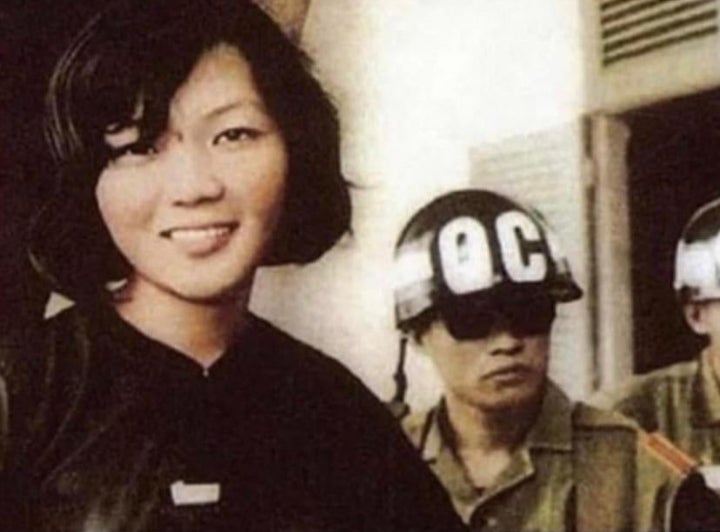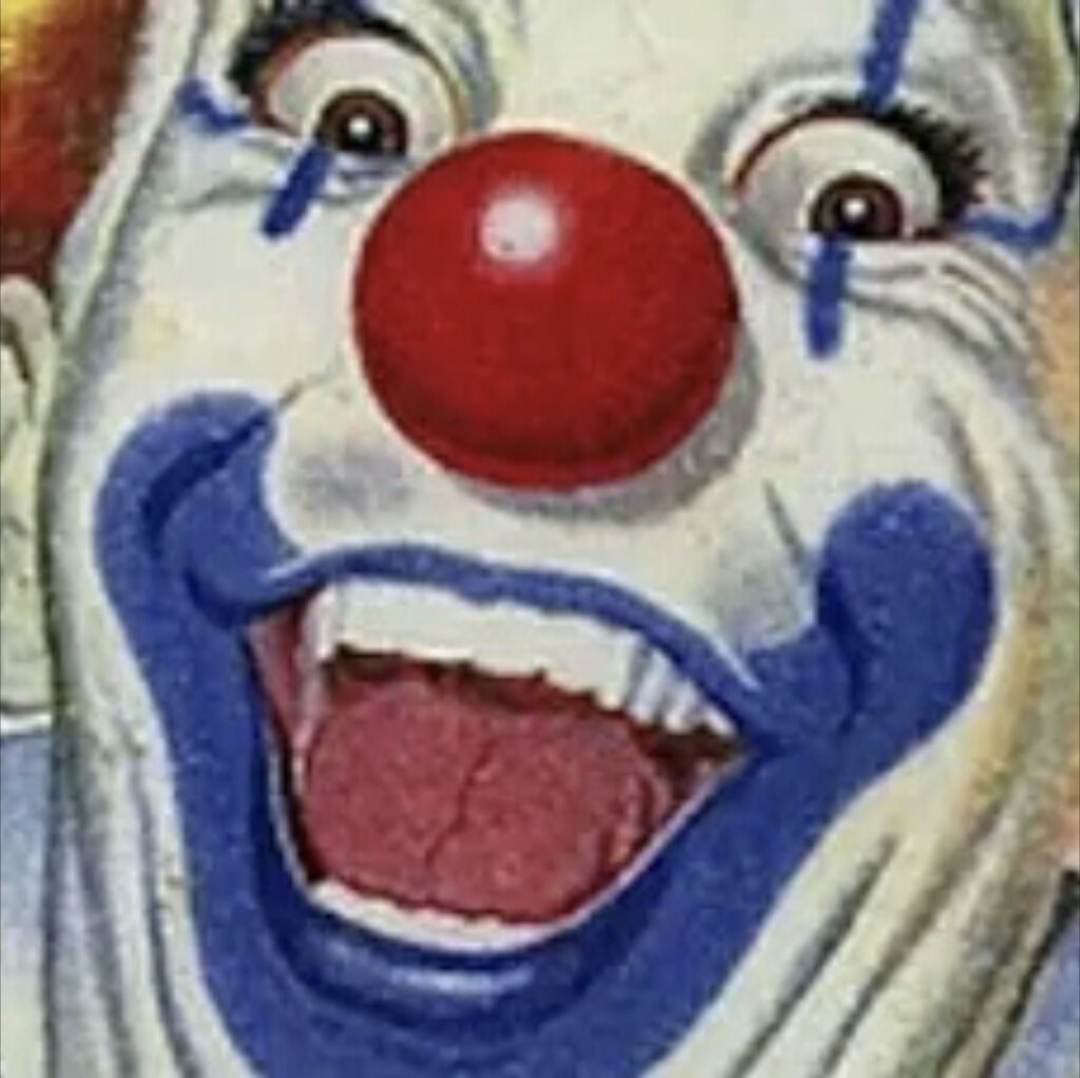Obligitory “I have to use it for my job,” so let’s commiserate.
It’s the worst program in all of the Office Suite. MS wrote the goddamn OS and email client, but for some reason if I have two instances open for two different inboxes and try to pull one up on the taskbar, the wrong instance will pull up every single time without fail.
My runner-up complaint is how when I use the search bar, sometimes it’ll forget what I’m doing and when I hit enter it’ll open some email instead of executing the search.
Every update makes it worse, so what drives you crazy?
Ctrl+f is not find
Came here to say this. Ctrl+f is find in every other Microsoft product, it’s their own damn standard.
I am willing to forget pretty much any fault on Outlook when I compare it with the absolute dogshit product that is New Outlook.
Click on a Toast and it opens the email… in the background, never in the foreground.
Have anything other than Email selected (calendar, for example) and it doesn’t display the New Email notification on the tile, so if you didn’t see the toast and have anything other then Outlook open in the foreground, you don’t know you’ve got new email until you physically go back to Outlook and click on the Email button.
Want to send a spreadsheet as an email attachment from within Excel? The option is there, but it doesn’t work any more (and the same for any other native “send via email” option in your OS out applications).
Want to send a document as an attachment? You have to open a new email, then drag the document into the correct half of the email, because if you have it too far to the left, Outlook will upload it into OneDrive and put a link to it in the email.
I could go on, but fuck me, it’s absolutely disgusting how much this breaks any previous workflow you may have had for doing email quickly and efficiently…
They keep pushing new outlook so hard, but it is still lacking basic features. Want to add a contact with a vcf file? Nope, can’t do that. Want to have access to other email boxes? Nope, can’t do that. Want to send an email without being prompted that you may have forgotten an attachment? Nope. OK OK, but they say its better and we should all use it. Fine, I’ll bite. OK so can I get my mobile app to function the same way? Nope. No “new” app for mobile.
Yeesh. I’ve been (blessedly) away from MS for a bit now so I’m kind of catching up / watching the carnage from afar.
When you jack up veteran user workflows so much that it makes the OS feel alien…you’re really just daring people to jump OS. I know it’s not that simple for work environments, but I can’t imagine administering this sloppy mess has gotten any easier, so…gonna be fun waiting for the suits to eventually catch up I guess.
New outlook simply removed macros. Thanks Microsoft, I now have to go through all my inbox one email by one email when I come back from leave.

+ That time they randomly slapped up this tool bar on the left hand side I neither requested nor needed.
I want to set an OOO. I don’t want the OOO to go to people who are emailing a group or list.
Also, I want it to go to people outside my org that I email back, not random spammers and salespeople.
For some reason, the only option is to use people in my addressbook which doesn’t auto populate and I never use.
I have to run it through a browser because I’m on Linux and it’s constantly logging me out Even when I say don’t do it don’t ask again just keep me logged in. Nope fuck you log out, and sometimes it gets stuck in a loop where I log in and it logs me out immediately over and over until I clear my cache and reset my browser it’s insane
The most useless UI element ever invented:

That one happens for me, too. I like to imagine a non-techie trying to use that web version and every time it starts doing the login-logout loop, they have to contact tech support.
For me it happens about once a week. Surely, there’s organizations where this keeps tech support busy all day…
Microsoft Outlook
“What drives you crazy about MS Outlook?”
“YES”
The calendar view can’t be configured to fit a full 24 hour day and you have to scroll.
Being secretly not updating because it thinks it’s disconnected, so I have to notice that little icon by the inbox to know it’s just not telling me about meetings being scheduled and such
I learned the hard way that “Delay Send” only sends when you launch the desktop client after the chosen time, instead of just sending at the chosen time like you’d expect.
The search function is useless
Doesn’t help that when it does work, I can’t delete everything it finds at one time. I have to repeat the search multiple times. Crazy
Outlook always forces me to categorize like it’s 2005. I’ve got two dozens folders because shit is unfindable.
Same. Also when I set rules to send stuff to specific folders sometimes I cant see them there, but if I search for the email specifically it finds it. WTF?
I found out by accident, when I was checking a new daily report and some dates were not visible in the folder, but I could find them via search.
Every once in a while it just decides it’s going to completely change the layout, and there’s no simple way to get it back to how it was.
I’ve been using MS products for some 40 years, and I swear it’s company policy to put every Chaotic Evil new employee immediately onto a UI/UX team. Absolutely zero consistency between products and versions.
Bullshit left click for spell check now… constantly trying to think for me and distracting me with endless USELESS popups, no spell check in the subject like. It’s awful
As a help desk tech, please don’t get me started.
But in the spirit of contributing to this post…focused inbox. No Microsoft, I actually wouldn’t like to see all my messages and would prefer if you could hide them from me so I miss important shit and get chewed out by my boss.
I use the web version and sometimes I’ll be typing into the body of an email and it’ll interpret my keystrokes as shortcuts outside of that email and start deleting random messages and closing the email I was writing.
I’ve seen this bug in the outlook web app too. Like it suddenly thinks I’m holding ctrl or something, then every keystroke in middle of typing an email become commands to mess up my inbox and delete my drafts.
It’s the worst program in all of the Office Suite.
I digress. The worst office suite program is Publisher.
I have never ever user it for anything, but for some fucking reason any company PC has it as a default program for .pub files, and that means that everyone that creates a new key pair and opens the pub file to copy it the gets lost and need special instructions to close that fucking thing and to open the file with notepad or something.
Fuck that program for choosing pub as their extension.
Nope, it’s their CRM. I have actually written a chrome extension to deshitify their web app and have passed it around for my company to use. It hides clutter, the stupid copilot, those triple navigation bars that take up half the screen real estate, opens all notes, color codes some things.