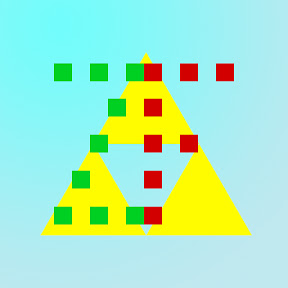Idk how it’s working for you guys, but I’ve not once had it actually shut down after clicking update and shut down. It always restarts myb once or twice and finishes at the lock screen, it just doesn’t shut down. I always have to manually turn it off after it finishes.
I’ve found that if I click “update and shutdown” and hold the power button it shuts down, the update process is even quicker this way /S
But for real, I’ve been doing this for almost a year now I. Will. Not. Wait. I am going home now
Yep my work laptop is win11, this happens every time. I just wait till the end of the day, click update and shut down, let the dog out and then give her breakfast (I work nights) then go back and shut down from lock screen.
Meanwhile on my Linux laptop, “downloading critical system files” SUDO shut down, “whatever you say boss” and 10 seconds later it’s off.
I think it depends from the motherboard. My 8th gen Intel Lenovo always update and reboot (and get to the lock screen) when I say update and shutdown while a gigabyte 6th gen Intel always update and shutdown (one reboot during the update install)
And if you dual boot and have Linux set as main, “update and shutdown” means “reboot to Linux”
Dunno what to tell you, man. Update and shut down always works perfectly for me. It updates, restarts to finish the update, then shuts down. Works every time.
The only thing I can think of is that you’re being impatient and manually shutting he machine down after the restart, instead just letting the OS do its thing.
I’m most definitely not interrupting it, I can go away, do something else, and it will still be on the lock screen after rebooting. I’d then have to click on shut down again.
The only other thing I can think of is that you’re dual-booting and Windows isn’t playing nice with GRUB as usual.
If that’s the case, well then this is why I gave Linux and Windows their own dedicated drives, with a switch installed on my case to physically select the drive. That way they can both have their own bootloaders so Windows can’t get in the way. They’re not even aware that the other OS exists.
Yeah no I’ve never dual booted on these devices.
I’m amazed at how after 50 years, over 100,000 top-tier software engineers, and $3,500,000,000,000, Microsoft are still so bad at making operating systems.
It’s almost as if Capitalist rhetoric about innovation is bullshit.
Windows is so full of stupid little shit that should have been fixed years - if not decades - ago. Sleep mode broken, folder customize options don’t apply to subfolders despite offering that choice, the OP. Sigh.
Microsoft should be responsible for when I close my laptop and then it starts a fucking fire in my backpack. that shit should have been fixed YEARS ago.
I had to disable the power button on my tower. By default, if you click “shutdown” the computer will freak out about the possibility someone might lose work even if nothing is happening but if your cat bumps the physical power button, even in the middle of a game, the whole thing shuts down faster than than those safety table saws that blow themselves up to save your finger.
Why the hell does my PC turn itself on from hibernate when there is an update pending? Fuck you windows.
Going to switch to Linux as soon as I stop being lazy… any day now.
Today could be the day! I bet 90% of Lemmy would at least try to help.
It really is an issue of laziness. I dont want to have to re-mod New Vegas.
I’ve never done it, but I assume Vortex Mod Manager can make a mod list for you that you can export.
Word of warning though, there aren’t any good native Linux mod managers yet, though nexus is working on one. It’s possible to get Vortex to work, but it does take some effort. I don’t think there’s anything online on how to make it work (last I searched people just said it wouldn’t), but it can work. Message me if you need some help with that.
Appreciate the offer. I followed some mod guide, that involved a TON of steps beyond just a mod manager. Goal was to modernize the game a little while keeping the content vanilla. Im assuming because it is such an old game lots of steps were required. It’s been a while since I did it.
There are no linnux mod managers in general?
Not for most games. Usually modding is just putting the files in the right folder, so it isn’t a big deal and you don’t need a manager, but it is good when you have 100+ mods.
Again though, Vortex is usable with WINE, just not ideal. For anyone curious, you need to install it into the prefix with the game and, IIRC, create a virtual link to the mod directory, or something like that. It’s been a while since I’ve done it. It’s not that difficult but, from my experience, you should expect to have a warning or two that you just have to ignore.
This is the new app that will be replacing Vortex, and it works on all platforms natively. It only officially supports a handful of games though, like Stardew Valley and Cyberpunk, for now.
I just did the switch last night! I don’t regret it yet and doubt I will. You should give it a shot.
Because you have configured it to install updates when you are not using your PC and windows is leveraging a system wake timer. If Linux was configured to do the same it would be no different.
So, I have every conceivable setting off for automatically installing updates. It won’t let me not do it.
I don’t know about others, but I’ve tried and failed to stop my pc waking from sleep.
At some point, it just stops providing wake reason codes. It just wakes up. The system doesn’t know or tell why.
Hibernation has never failed me, at least.Try running this in Powershell, after running this it should only wake from either a wake timer and maybe wake on lan.
powershell -Command “powercfg /devicequery wake_armed | ForEach{ powercfg /devicedisablewake $_ }”
deleted by creator
You can configure it. Whats worse, my current PC actually allows every device to wake up my PC. My old PC didn’t allowed it and only allowed the power button and WoL. You can turn it off for each device (there is no bulk option, thanks MS), but when you plug in a new device… Recently I forgot to unplug my mouse from charging and my PC started right away.
I have no problem that there is this option. Might be handy in the right situation. I have a problem that you can’t configure it easily. But I guess hibernation is something that Devs forget these days. I have a few programs that don’t play along nicely.
Here’s a one liner that disables wake on all devices in your PC.
powershell -Command “powercfg /devicequery wake_armed | ForEach{ powercfg /devicedisablewake $_ }”
Doesn’t work
Invalid parameter --. I have zero clue where it gets the--. But the issue would be new devices or other ports. I did this manually once, needed to unplug my PC and needed to do this once again. At least there seems to be an option doing this in bulk but it’s not optimal.
ah yes i remember this frustration before i changed operating systems. now i have a whole bunch of new frustrations but this ain’t one of them 😎 i use debian btw
Frustrated with debian? I cannot imagine…
I have been frustrated with myself tho, when i have learned how easy something i was struggeling with was.
*reads this using Linux
Laughs in Linux
Sorry, I had to.
Restarts into Grub which autos to Linux and when I go back to Windows it’s all pissy at me.
It’s why they remove grub with their own thing during windows updates

It’s not just me?! I thought my PC was buggered
I wanted to make this meme for the nth time my Lenovo rebooted (and left at the login screen) when I chose update and shutdown
Might as well add regular “shutdown” as an “option” too
I have never had my computer completely restart after selecting “Update and shutdown”, sure, it will reboot once or twice during the update cycle, but it has always ended with a full shutdown.
And here am I, never experienced Windows to “just shut down”. It always restarted in the old days when I used to use Windows.
This is it. OP is just dumb. “omg it’s restarting when it said it was at less than 100% and I can’t fathom why that would be, I told it to shut down reeeEEEEE”. I used to think this was job security (“my system got corrupted and it’s totally not because I’m an idiot”) but as the years go on I yearn to simply drop filing cabinets on their heads.
I have to use Windows for work. A few days ago I pressed the button to update and shut down as I started preparing to leave. I went away for a bit and when I came back to get my stuff, the computer was back at the login screen. It updated and restarted. Windows really does do that. I hate it.
I don’t think I’ve ever had that happen - maybe it’s a group policy thing or something?
GP is a good shout. I see this issue occur intermittently at work; and whilst I haven’t checked our GPOs recently; I’m fairly certain the incident is intermittent amongst machines running the same policies (IE: a finance dept of 50 machines may see 10 exhibit this behaviour).
I’ve also seen it occur on home PCs. The only constant trait among them that I can determine is the OS (always 11). I just assumed it was introduced by some KB somewhere down the line or something like that.
Ah, I’m not running 11 yet. I’m one of the holdouts still on 10, I upgraded as soon as it was available and then restored from an image to 10. I fear I need to get pushed to it at EoL, since my home rig has two sound cards, a keyboard, and a mouse that are configurable only in windows. But fuck, I’m dreading the day, as I hate the start menu, the possibility of ads in explorer, the context menu is stupid and is not accessibility-friendly, I can’t keep the taskbar at the top, the settings are getting more obtuse…
So yeah that could explain why I’ve not seen it before myself :p
Probably just misclicked and blames it on the OS.
“this has never happened to me, therefore this can’t happen”
As an IT technician with a decade worth of user support and systems admin experience.
This is by far the most probable explanation.
I am not saying it 100% is the problem, just that user error is by far the most common issue I encounter.
I’m also an it technician with over a decade of experience, and I’ve seen this first hand, on multiple occasions.
I agree PICNIC is the goto in this scenario; it’s not like shutdown commands are new, so why would it not work as intended? it was my initial assumption when faced with these reports; but having seen this occur multiple times, I can confirm it isn’t. My running theory is it’s KB related, as the issue is intermittent by device (though consistent with an affected device… as in the device will exhibit this behaviour every time). It’s also unique to windows 11.
so with that logic, I’ve misclicked like 50 times and never actually clicked the update and shutdown option? Yeah no, the option is two buttons above the update and restart one, so I’ve only ever accidentally misclicked around once or twice.
no, this used to be the case but i can now guarantee that it (always?) just restarts and stays on the login screen. I’ve had this happen multiple times that i know it’s not a fluke.
X
IT technician here, I have a decade worth of experience dealing with computers and users, using Windows XP, 7, 10 and 11.
I have remoted into user computer on every continent except south America and Antarctica. I have used keyboard layouts from UK, US, DE, DK, NO, FI, FR, ES, NL, SE, TR, JP and probably one or two I have forgotten.
The only time I have seen the behavior described here was when using a third party patching system that fails to unlock bitlocker.
yeah i don’t care about your experience, i care about mine. i literally use the update and shutdown option from the start menu and it consistently ends the process on my login screen after a reboot without shutting down. the fact that you think this isn’t even possible only tells me you’re shit at your job.
Damn, you go straight for the insult?
Not only do you go straight for the insult, but you also make claims that I have said things that I never did.
I never claimed that it was impossible (if I did, quote me on that, and I’ll correct my mistake).
I did add an X to my post to show that I doubted that a normal update did this, which is resonable as I have only heard about this here on Lemmy.
You calling me shit at my job because I haven’t found or heard about an obscure problem tells me that lack the knowledge and skill to make any determination about my job skill.
the X is the insult. I’m telling literally what happens on my own comouter and you’re here like “umm doubt it you probably forgot how to shut down your system after 30+ years”
i refrained from saying fuck off because that’s my normal response to shit like this.
As an IT technician, I have learned that everyone lies, weather they mean to or not, that is the entire reason of the “IT Aura” where shit just starts to work just because IT is watching the user.
You may very well be doing it exactly right, but Microsoft decided to change how that task is done properly, technically still making it a user issue.
The use of “X” was meant as a light hearted way of telling you that I believed something was left out of the explanation, this does not mean that it was done deliberately by you.
Shit happens, I don’t blame you for Microsoft’s incompetence, but I do blame you for your insults, claiming that I am shit at my job because I haven’t seen an obscure issue that could be a normal missunderstanding of the normal update process, is, frankly, fucking stupid.
Going forward, I recommend you to not take memes so litterarly, remember that everyone has haf a different life and experiences, so step back from insults.
Oh, and your “fuck off” paragraph?
I am a resonable person, and never even considered posting that, even after being insulted by you.
Windows: would you like to
collect your datapersonalize your system?Options are: Yes, or Ask In 3 days
Where’s the fuck off option M$ ?
?
Update and shut down and they will restart, update, then shut down, restarting is part of the process.
The issue i have is the very, very frequent update. The only time i face this kind of frequent update is with unstable build of software and game, which kinda says a lot about the windows team.
And update and shutdown actually reboots your system in the end anyway. This shit drives me crazy whenever I need to use Windows.