It’s really easy to go mouseless on Linux/Unix. Just use as many TUI programs as possible since none of them will be mouse-oriented.
Also check out this list: https://github.com/erikw/vim-keybindings-everywhere-the-ultimate-list
A lot of people (myself included) like vim keybindings and want them in other programs, and of course using vim keybindings is inherently mouseless.
Off the top of my head, some software I use:
- river as my wayland compositor
- lf for a file browser
- imv for an image viewer
- Librewolf with Vimium-C to browse the web
- mpd + ncmpcpp for listening to music (you can also use cmus if you don’t want to use mpd)
I don’t use them, but you can also use something like Mutt, Neomutt, or Aerc for an email client, and use CLI bittorrent clients and password managers.





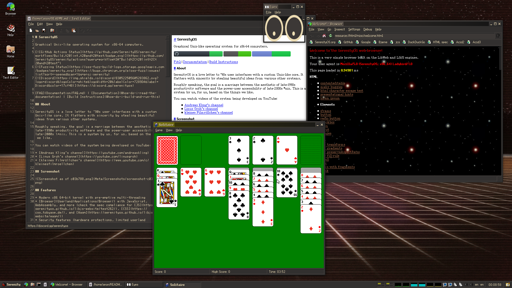
Yes, exactly, installing additional add-ons for Mullvad browser (except noscript) defeats the purpose. I also find it annoying whenever I have to use Tor Browser or Mullvad Browser because I have to use the mouse.
I use Librewolf for my “normal”/fingerprintable/non-anonymous browsing, but I still try to reduce fingerprintability (don’t have too many add-ons installed, RFP is on ofc, I have letterboxing etc).
To be fair, if you want to reduce fingerprintability but still browse the web with just your keyboard, the TUI web browsers could work. Obviously they’re pretty uncommon, but I imagine you’d look like any other user of lynx/w3m/etc. So you’d be quite unique but I’m not sure if you’d be distinguishable from other users of the same browser.