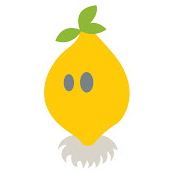How did you partition your disk before installing Linux? Do you regret how you set it up?
I’m looking for some real users experiences about this and I’m trying to find the best approach for my setup.
Thank you for sharing!
In 20 years of using Linux my partition scheme has always been to say yes to whatever the OS suggests.
It’s usually that way for a reason, is my thinking
whatever the OS suggests.
Ew. Then you get XFS.
Defaults are usually fine for most users. People who know they are going to distro hop or need to move data later should have a separate
/home, but that’s about it until you get into special purpose installs.- 550MiB /boot (also used as esp)
- Rest for / (btrfs)
- Subvols for /home, /var/log, /var/cache, /.snapshots (snapper snaps), /swap
Just recently repartitioned my MacBook:
1 GB for EFI (vfat)
2 GB for /boot (ext4)
11 GB for swap
224 GB for / (bcachefs)
Grub cannot load a kernel off bcachefs so I need ext4 to bridge the gap. Once the kernel is loaded, it has no problem using bcachefs as root.
This is a laptop. On a desktop that can handle more drives, I would split /home onto a drive of its own.
- 180 MB
/efi(if needed) - 384 MB
/boot(for LUKS compatibility) - Remainder
/(usually btrfs)
- 180 MB
I just use the automatic thingy on my distro so like:
- Esp: 2GB (Limine + btrfs snapshot booting)
- root: all the drive
I partitioned my disk 50/50 for Windows and Linux with some proprietary software. It didn’t end up working and i whiped my windows install.
Then I bought a new boot drive so my linux and macos install are physically separated.
I tend to just take the defaults when I’m deploying. I wouldn’t get any benefit of having home or tmp on a separate partition, but it’s nice that it’s an option.
Two separate EFI boot Partitions if you dual boot. Its not worth letting Windows know about linux. Linux chainloads to Windows boot.
save 80gb for root, sone swap (if not on an ssd) rest for /home. that way reinstalling or switching has minimal risk of losing my /home
½TB nvme SSD for the OS and any system/user level binary
1TB sata SSD for code projects, docker, and videogames
10tb HDD for just having a massive amount of fairly stable storage space. I gotta tell you I sleep really well knowing that at 4 in the morning a compressed disk image of my work SSD is being written to the hard drive.
For Laptops:
- 500 MB - /boot/efi
- 1 GB /boot ext2
- X GB for / with Luks2 encrypted f2fs
And don’t forget: GPT not MBR.
In my first install I had different home and root partitions. That was a big mistake. Once set, you cannot resize them properly and you are fucked if they are not perfect for your need. In my case the root partition got to small. After some time I just reinstalled with a single partition and would do that again.
Once set, you cannot resize them properly
This is untrue.
I’ve resized and moved partitions on a remote host during a reboot – i.e. doing the change in a batch during that boot.
It’s possible, and for most other resizes it’s easy enough and worth it for the benefits. Do you want to do it daily? No. Do you want to half-ass it and not pay attention during? Also no.
/boot/efi /root
2-4G for swap (more if you want to hibernate), the rest for /. Only add a boot/EFI partition if needed.
Over-partitioning is a newbie mistake IMO, it usually causes way more problems than it solves.