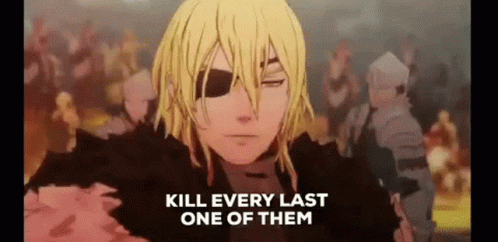What is your favorite way to visualize… Anything, images, files, music, games, etc?
In grid is aesthetically appealing, but I find it very difficult to visually locate what I’m looking for quickly. In list, on the other hand, it’s boring as fuck, but it’s stupid easy to find anything.
Really depends on what I’m trying to visualize. Things that are inherently graphical I’d probably put in a grid to fit more on the screen. Text probably a list.
List, unless it’s photos then grid thumbnails.
deleted by creator
Isn’t this how Japanese works?
Yes, in books and stuff, but often it is horizonal. https://en.wikipedia.org/wiki/Horizontal_and_vertical_writing_in_East_Asian_scripts
That is possibly the most annoying way to read words on a page
Mind map
I’ve used to like grids, but I’m now very partial to lists. I used to like how grids enable you to scan thumbnails quickly, (like in games, music, images and files), but now I find them to be quite distracting. In lists, if I know what I am looking for (name, file type, etc), I can quickly go to where I need to be, and only need to scan a few items.
Of course, if the list is incredibly long, it’d be more difficult, but even more so with a grid of thumbnails. The only possible exception here is images. Knowing when a photo was taken can give me a clue, but hell do I remember what I took that got saved as
IMG_20230303163333.jpgis and how the content differs fromIMG_2023030316303030.jpgIf it has hierarchical organization like files/folders, then miller columns. I wish there was a decent Linux file browser with miller columns; it’s one of my favorite things in macos.
If the cover art/thumbnail is helpful for quickly visually scanning, then grid. This is for things like my movies and shows in Kodi.
Everything else should be a list.
Files: always a list. Photos: preferably a grid
ls -la, strictly.Lists with sub-lists