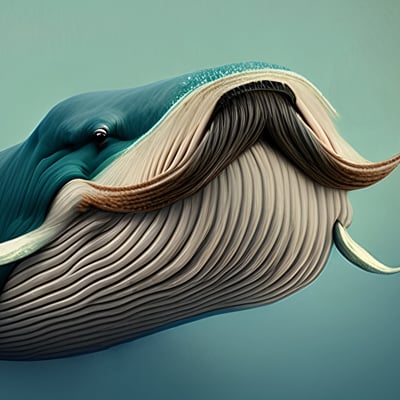It’s open source, you can remove it yourself BTW
I’ll never understand why this “new/green dot” thing exist, but I’ll also never understand why it would bother anyone. lol. Like, it’s in kick-off. How often are you scrolling through kick-off? Does anyone keep that menu open at all times that it triggers your OCD seeing it? Am I missing something? Or is it just people seeking attention?
Thing like this are why there’s a million settings in KDE; every dev is prepared for the inevitable “but I hate it, make it go away” complaint. Granted, this complainer was pretty respectful and threw in a donation to soften the blow. Most people just act entitled, like the dev personally affronted them with their update.
I find this complaint very strange. It’s a dot. It helps people find what they installed.
But if this person doesn’t need it, how would they ever see it? Most power users I know never even look in the menu, so they would never know there is a dot in the first place.
It’s all a show. Some people are just desperate for attention. “Oh, look at me, I’m OCD” as if that makes them cool or something. This person just spent €100 for literally nothing (glad it went to kde of course). Being annoyed by this is, IMHO, very stupid. It’s a menu that can’t even stay open. Who’s sitting there sifting their menu all day long that this bothers them? 😂
For every change there is an angry Linux user. Even when it is easily disabled and never a problem again.
On the flip side - how often do you install new programs so this becomes an annoyance in the first place?
I install something new maybe once a month or less for desktop use. I have not even noticed this blip.
Somewhat more often in and for terminal use.
I think it’s a great feature. I can now quickly find the thing I just installed in my menu.
I know 3 people that get mad at me when I don’t clear the dot for new inventory/lore items in video game menus by scrolling over each one
Lol does that mean he should donate the second 100€
deleted by creator
It’s more about which category a particular specific software belongs. If a kid installs an educational app/game that teaches programming by giving instructions to a turtle in order to draw a graphic/picture (I think I have seen something like that before). Which category should it be? games? education? development? graphics?
I personally don’t use this kind of menus with categories, I prefer dmenu style launchers where you type to search what you need. But if I was the kind of people that do use this kind of menus I would probably find that kind of indication useful.
You are right, the marker at the category level definitely makes sense to find the application initially.