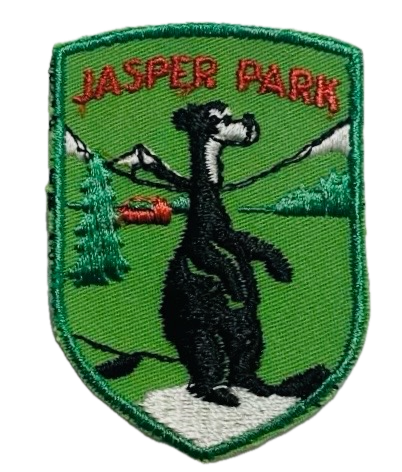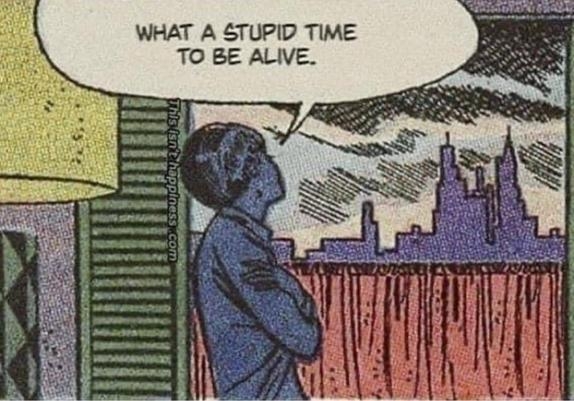In addition to self-hosting, I’ll throw out a few other alternatives:
Free:
Paid:
- For a user experience closer to Audible, I went with libro.fm. You can pick a local, independent bookstore that gets a portion of the sales. Their catalog is pretty extensive as well, have been able to find most books I’m interested in. Books are DRM-free and you can pause your membership.
- Downpour - DRM-free as well
DRM-free is important IMO because otherwise you’re at the mercy of the platform and if the company ever changes its Terms of Use or wipes your account, you lose your purchases. Amazon have remotely deleted books from users’ libraries in the past or replaced them with modified copies (e.g. Roald Dahl books). Kindle announced last month they won’t let you download your eBooks via USB so it’s possible Audible could see changes for the worse in the future as well.
Reminder that “self hosting” media is an extra step, you can do the same with “saving media locally and playing it”
But how will I bring up my NAS in conversations at parties?
Tell them you’ll bring the music but instead play books at them during quiet times…lord of the rings anyone?
The author actually explains that his original solution was just saving them locally on his phone and playing them from there, but that was too much legwork for his wife to want to switch from a cloud service like Audible. So the whole self hosting part is to become “Audible” for his wife lol.
I feel like the answer to the question “why are you self-hosting” is almost always “because my significant other/family/friends use it”
One of the big draws for me is the scrobbling, across a lot of my self-hosted apps. Comics, shows, books, whatever. I love that I can watch some of a show, or read some of a comic series, then go months without worrying about where I was before picking it back up again. I can pick up where I left off, which is one area where simply having files on a file-system falls short.
And it’s a valid point. Services like audible and Netflix offer something that can not be matched by traditional storage, that’s why they are profitable to begin with. Streaming content instead of downloading it to each device is a good selling point, one which is covered by self hosting this stuff.
That’s great, until you want to switch devices while still keeping your progress.
I love Audiobookshelf, my main complaint is the Android app crashes when killed by Android (so when I try to open it I get a message about it crashing and then have to reopen it). That might just be a me thing.
I used the tool Libation to download my Audible books. There was a Firefox extension to download audiobooks from Libby but it’s no longer working because Libby changed something and the dev didn’t have time to fight the battle, anyone have a good solution to that?
I love Audiobookshelf, my main complaint is the Android app crashes when killed by Android (so when I try to open it I get a message about it crashing and then have to reopen it). That might just be a me thing.
Hmm, I’ve been using Audiobookshelf on my Android phone(s) for at least the last year without issues like that. Are you using the F-droid or Play Store version? I’m using F-droid if that matters.
F-Droid. Might be relevant that I’m on GrapheneOS.
Hmm. Perhaps. I’m just on stock Android, so I couldn’t even test further if I wanted to :( Sorry, mate.
It’s working without issues on my gos
Good to know. I wonder what the issue is. It has always done it, for the year or more I’ve used it.
In the global app settings there is an entry “log” maybe you can find some useful info in there. Also, check out the
Try the demo https://audiobooks.dev/ with demo/demo https://www.audiobookshelf.org/showcase
I’ve looked and looked and can’t find this “log” entry? By global settings, you mean tap the menu at the top right and tap settings?
I mean the global android settings
Android > settings > apps > audiobookshelf > view logs
Also, you can have a look into the server logs, maybe there’s a hint.
podman logs -f audiobookshelf(ordocker)
Also consider the Lissen app for audiobookshelf on F-Droid. I’ve been using it and find it to be a much more enjoyable experience
Ooh thanks for the reminder. It’s installed on my phone but I’ve never actually used it. I think I forget to use it when it comes to actually listening.
If you already have a Plex instance running, Prologue is an app that turns it into an audiobook host as well. Plex doesn’t natively support audiobook metadata like chapters, but Prologue simply uses Plex’s remote access to reach the files.
All you do is throw the .m4b audiobook files into a music library on Plex, sign into your Plex account on Prologue, and Prologue handles all of the metadata for the audiobooks instead of using Plex’s built-in music player.
I mention this because I had massive issues trying to get ABS to work on my setup. It simply refused to read or write any data from my NAS. After a day or two of throwing myself at it to no avail, I found Prologue and haven’t looked back. I already had Plex running for some friends and family, so setting up the music library was as easy as dropping the audiobooks into a folder.
Thanks for the tip, unfortunately I don’t use Plex I’m on the Jellyfin side but someone pointed out there’s another app connected to Audiobookshelf so I will use that next time.
I’ve been liking the app ‘Lissen’ - works great https://github.com/GrakovNe/lissen-android (also on GrapheneOS btw)
Yip that’s the other mentioned app. I’ll try to remember to use it next time I am listening to something.
For those on iOS looking for a companion app, check out plappa for a great app to access your Audiobookshelf/jellyfin instance. It works flawlessly for me, no data collection, and it allows downloading books in advance for on the go if you choose not to have external access to your server.
For any other Audiobookshelf users looking at that article and thinking, “Wait, how did they get that nice wooden shelf look in the UI?”
Login as Admin
Settings
Change these settings to be enabled:
I knew it was gonna be Audiobookshelf as soon as I saw the headline. Great software. My wife has all her books hosted on it on our NAS, and it barely takes any resources. I have it hosted alongside Plex in a VM on a teeny tiny Ryzen 5500u Mini-PC.
Edit - I’m even more amused that I have almost the same configuration as the article author, Proxmox server hosting the guest, just mine’s an Ubuntu 24.04 server VM instead of LXC. That little server hosts Plex, Audiobookshelf, Lyrion, and AssetUPnP, pretty much handles all my media stuff, plus a separate Home Assistant VM, and has resources to spare.
Yes, I am aware of where this is posted and am prepared for my inevitable crucifixion as a result of this observation. But, like… is this really a problem that requires a self hosting solution? That seems like quite the overcomplication to me unless you absolutely require access to your entire selection on multiple devices that will have 24/7 network connections for some reason. I imagine most people actually don’t. And if you do, a simple file share is probably a less convoluted solution, and surely already exists on the server you already have.
MP3’s take up negligible amounts of storage space on modern devices and can be played on anything, and can be easily taken with you anywhere including out of network range.
I guess teaching people how to drag-and-drop audio files onto their phone and open them with VLC would be a much shorter article.
(Ed: Punctuation.)
Yeeeah, gonna have to disagree with that. Having dead simple access to your library on any device is amazing. ABS syncs your listening position between devices, has offline downloading, supports rich metadata, collections, customized sleep timers, and quite a bit more.
Yup. Audio books aren’t very big once converted to a reasonable format and with the amount of space these days, I can comfortably keep a dozen on me at all times.
I’ve got 128GB on my phone and instead of compressing images and videos to 480p I sync them to my server with immich. Same for music and movies.
I only store the apps and local info on my device. Everything that has to be stored long term sits on a cheap hdd. I can select the audiobook whenever I want to instead of in advance.
I don’t want to “just” drag and drop anything, it’s 2025.
I want to have a service that keeps track of what books I have read/listened and what’s my location in them.
Then I can plug into that service on multiple different devices and the state is automatically shared between them. I can pick up any computer with a browser and keep listening where I left the book on my phone.
I guess teaching people how to drag-and-drop audio files onto their phone and open them with VLC would be a much shorter article.
It would be a consistently worse experience going forwards, which I think is the point. A little effort up front (and fun, probably, if you’re into this sort of thing) for a more convenient user experience (and probably extra satisfaction as well) is the reason people do this sort of thing, is it not? Sure, compared to some things you can do with self hosting, it’s not going to be life-changing. But, worth the effort for some. I’m taking notes from this thread as it’s probably the next thing on my to do list.
It may not be a problem that requires a self hosting solution on its own, but if you’re already self hosting video and music, why not do this too?
I’m sure you’re well aware of what a PITA it can be to rely on ‘loose files in a folder’ when trying to consume media. You don’t get your progress saved, files might not be named correctly or in an easily readable way, it can be more clunky to play files, and it can be harder to find them in something like VLC if you have a lot of music or videos on your device too. This is the whole reason why things like Plex and Jellyfin (and all the other niche options) exist in the first place. They make things easy after the little bit of initial set up.
Nice article! I’ve been using Audiobookshelf (win) for a year and a bit. Works great with one exception, I can’t upgrade it past 2.17.16 on my Win11 box (non-docker). Any attempt to take it past that gives a non-responsive server. Not a big deal because that version is pretty stable.
TLDR: Audiobookshelf
Been selfhosting it for a few years. Audible is an interesting comparison and I agree with the author that ABS is superior. But it’s not without its issues and challenges. Any good podcast app has vastly superior UX. That said, I’m a hoarder and I just have to store every podcast I subscribe to for some reason.
Prologue on iOS does a great job of device syncing my Plex audiobook library. And no subscription requirement for once.
I just wish their official app would get out of beta already. It’s been stuck in limbo forever.
I was really confused about this cause the app is great. Googled Plappa and realized you were stuck on IOS. My heart goes out to you.
My wife likes murders and romance, any suggestions for eBook?
Like where to find them?
I use the Voice app on Fdriod but it doesnt do syncing that I know about. I fully recommend instead of using Audible.
If you dont own the files, then you dont really own the media.
Has anybody any experience with storyteller?
“Self-host” is just a euphemism for “pirate” right? …Right?
You can buy audiobooks outside of Audible: https://soundbooththeater.com/series/dungeon-crawler-carl/
Not necessarily.
No. It’s a term which means a services hosted by…yourself.
No. I paid for all my books but so not use Audible etc to access them