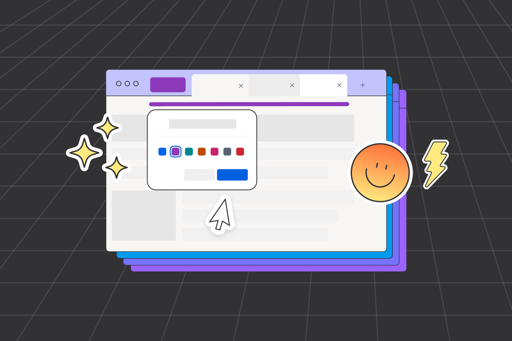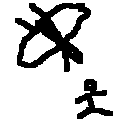- cross-posted to:
- firefox@lemmy.world
- cross-posted to:
- firefox@lemmy.world
deleted by creator
AI garbage seemingly pays the bills…
Seems like it creates bills, but also has enough hype behind it to generate investment/donation interest.
At least the AI runs locally, as opposed to sending everything to someone else’s computer for processing. Local translation in Firefox actually works quite well.
Thankfully, the useful changes trickle downstream to Waterfox, LibreWolf, Floorp, etc.
deleted by creator
Shit, I remember seeing requests for tab groups for like 20 years under an assortment of names and descriptions. Neat to see. Useless for me, but neat to see.
Next they’ll implement DownThemAll natively. Really putting their finger on the pulse of 2008.
This is a nice feature when you have a group of multiple sites you need quick access to on the regular. For me, I manage around 12 websites in three environments ; dev, test, and prod. Being able to group the websites by environment keeps things organized and somewhat readily available at two clicks (maybe three if you count collapsing a group before opening another group).
Now, the team is experimenting with smart tab groups, a new AI-powered feature that suggests names and groups based on the tabs you have open.
I bet you one cheap bottle of mineral water they’ll implement this like tomorrow
I had to enable them:
about:config->browser.tabs.groups.enabled->trueThank you for this. Now I know hire to turn them off.
But they’re off by default so I’m not sure what you’re talking about
Not on my browser they aren’t. They just started offering to make groups one day, and while I want to tear out someone’s tongue for it, it would require far too much effort, and might just be a bit of an overreaction.
Same here. They also just went away on their own 😂
I feel like this feature is a good idea that has come too late for me. I already “group” stuff via windows. That’ll be a hard habit to break.
Do you use an add-on to prevent that from wiping out all but one window’s worth of tabs when you close them? That’s what originally made me get a tab grouping addon, after losing a ton of tabs when I broke some out into their own window and then later closed the main tab window before the secondary one. Realized immediately what happened but it was already too late to save that entire generation of precious tabs. Who knows what articles I didn’t feel like reading at the time but was totally going to read later I lost forever.
I close all windows at once via the Quit feature, then it re-opens all of them. You can trigger that from the menubar (press Alt to unhide it) in the “File” menu at the bottom.
You can also re-open a closed window from the “History” menu in that menubar.These might also be available in the hamburger menu. I’ve got that hidden, so can’t check easily…
Was I signed up for some beta? I’ve had firefox groups for a few weeks now.
And holy shit do I need em.

They do A/B testing for everything now. Why? No clue.
A/B testing a very effective mass testing ground, I’m surprised some people don’t do it. Amazon is probably doing a few dozen a/b tests constsntly
am i the only one who like, closes all tabs when done? i have tabs I’ll come back to when working on something not when it’s all finished i close it all the fuck down.
i know ‘am i the only one’ is a cliche n shit but I’m starting to think i really am. everyone i know has all these tabs open all the time.
I do this as well - the only exception is work, where I pin a few tabs. Out of curiosity are you an “inbox zero” person? Because I am, and the only parallel I can draw is between that and my similar tab management.
inbox zero
absolutely :D
You are among your people friend
My LibreWolf config purges all data session (history, open tabs, search,cookies…) on quite/exit !
If there’s something I need to keep or read-later, or work-on: readeck/zotero/karakeep makes everything easier to find !
If I need to bookmark something important linkding !
All those browser tabs, history, search results are a privacy nightmare !!
Me too. I hate having lots of tabs. Makes it so much harder to find the tab I want.
All that article and they don’t say how to use it it turn it on, smh.
I got a big banner page that asked me if I wanted to turn it on once I updated. Can’t miss that really.
It’s being rolled out in waves over the next week or so.
I haven’t seen the banner and don’t have the feature yet. Should be there by May 6th(ish), IIRC.
deleted by creator
instead of having 12984 tabs open, you can have 345 groups with only a few dozen tabs in each one.
Multitasking, preparing for meetings/workshops, not having to make bookmarks that are only relevant for the duration of a project/task.
There are many valid uses of tab groups that need to be kept open for quick accessibility without waiting for pages to load or finding specific groups of links that will not be relevant in a week
I don’t know about groups specifically, but keeping a tab open retains its history, so you can go back (and forward) later.
Yes, tab groups maintain history, even across save & reopen operations.
Oops, I wasn’t clear… I meant I don’t know what the use-case is for tab groups, but keeping tabs open in any form should save history. (Thank you for letting me know, though!)
I gave a few of my personal use cases above, but in short: when I need to reference or act on multiple things on different sites at short notice, and will probably need to again later; to label tabs; and when I need multiple tabs of the same website, but because the URL doesn’t update a bookmark is insufficient.
Edit: You’re welcome!
For me, open tabs and bookmarks are different levels of the same thing. I’ll open a bunch of tabs researching some task I want to do, and leave them open because I want to come back to that. Bookmarks do the same thing, but with lower visibility and higher permanence.
Tab groups let me group a handful of things to reduce the clutter. Similar to the way that folders are useful within the bookmarks manager.
To use them, just drag one tab on top of another, it’ll make a new group. Give it a name, and you can now expand/collapse. So 10 tabs all related to one task can stay in-sight to remind you, but only take up 1 tab’s worth of space in the bar.
“You asked, we built it” --> “People keep shitting on us for our terrible decisions… Quick let’s do something people actually want to compensate ! Wait let’s also slap AI on it, I’m sure everyone will love that” (Mozilla being Mozilla I guess…)
People love to hate on Mozilla without knowing shit. Some of it is literally 4Chan grade manipulation as well.
Like the whole ToS debacle. People just aren’t interested in truth just rage 24/7
So uhh, when are you introducing PWAs and easier profile management?
Isn’t profile management introduced like right now in the same release?
Is it? I will check when I am on my PC again.
welcome Firefox to 2021
I would much rather see Tree Style Tab be integrated.
Doesn’t seem to indicate whether groups will work with vertical tabs and unless that’s the case, I’m not switching from TST.
I’ve been using tab groups with vertical tabs. No issues here. I’m on stable.
They do work in vertical tabs, but only one level. You can’t have nested tabs as far as I can tell.
Waterfox does this with an improved implementation of tree style tabs. Also zero Mozilla Corp telemetry, opt-in or otherwise.
Noooo it has AI garbage, what the hell.
I really need this feature, I have over 500 tabs open right now, I just hope it works well.
Not something I’ll ever use, but cool regardless
I already used it three times accidentally while rearranging tabs. Mostly annoying, I haven’t used them yet
Can’t wait for Ironfox to implement this.
is ironfox a better alternative to librewolf? i too moved offa FF when they changed tos