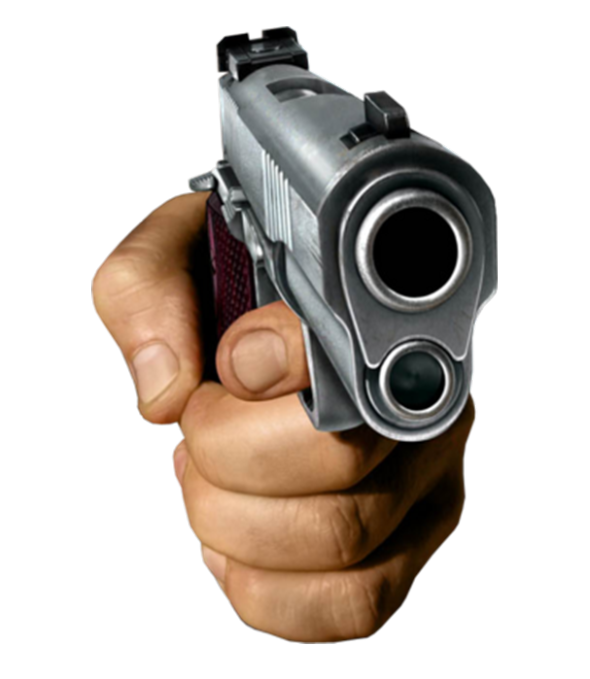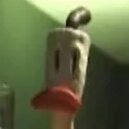I’d like to try Linux with minimal commitment and no setup. Give it real test drive with some of my most important tools.
If and when I decide to make the switch, I want to have access to my normal windows machine. I’d keep it around if I need it. But prefer if it went away slowly. I want to work with and communicate with windows users with neither of us having to jump through weird hoops.
I want my printer to work.
Problems will come up, but I don’t want it to dominate my time.
I’m sure most of you will say not to worry, but until I’ve logged some real hours, I will.
I recommend downloading a Live Linux distribution and booting it from a USB stick.
This let’s you try out linux without making any changes to your Windows setup. It also lets you make sure linux detects all your computer’s hardware. If the live session works fine, the it will detect all that same hardware when you install it for real.
I installed Linux on a secondary hard drive in case I needed to get back on Windows for anything. So far it’s been a few months and I haven’t needed to, so I’m considering having Windows in a virtual machine or just getting rid of Windows instead.
Debloating windows is not a one-time adventure, it’s what you’re subscribing to do every now and then.
source: am recovering windoholic.
OneNote re-installing and re-adding itself to my startup after I absolutely turned it into swiss cheese was my final nail in the coffin.
Windows now lives in an image file that I can boot into using Linux as a thin client to start up a Windows VM for the occasional time I need to do some heavy Excel work. Absolute trashware.
Plus, once you get done de-bloating Windows, the next Windows update will undo all your hard work and reset everything back to “allow all bloatware and spyware.” It’s a battle you’re never going to win unless you ditch Windows completely.
Microsoft’s incompetence is the best thing to happen to Linux in recent years.
It takes less 2 hours really. Playbooks exist now and makes it way easier to use Windows XP 11. Cuz that’s all anyone really wants.
Lost four installations at my house, and I have Microsoft certifications professionally so I’m fairly invested.
Likely to be another few as I move the rest of my immediate family over to Linux slowly also.
Yup, with ya brother. I have Microsoft certifications dating back to NT4. I’ve never been bothered by anything Microsoft has done, with the possible exception of WinME. I have done thousands of installs for friends and family. When MS started actively preventing me from installing W11 to “older” hardware and requiring a login, I started looking into Linux. I had run Slackware in the 90s so figured Arch couldn’t be that bad… It was actually easier than I remembered.
That was 2 years ago. This past weekend my Dad had somehow been force upgraded even though I had group policies in place to prevent upgrades past 22H2, and he wasn’t happy with the result. Brought Linux Mint, booted from the USB and asked him to do everything he normally does on Windows. Almost all of his activities are browser based so I installed it and have yet to get any calls asking questions.
GUYS. Linux is stupid because there’s no way to get LEGO Star Wars Skywalker Saga NPC Spawner mod to work. Maybe it fails because there isn’t a way to get DirectX SDK installed in protontricks but some mods work without this anyway. I’m going to go back to Windows Vista as GOD intended. Or maybe Windows Longhorn.
Thanks in advance.
This was physically painful to read
I got an oldish mid range Asus gaming laptop the TUF Dash f15, what’s a good distro for this? something that’s as close as windows in perfomance as windows 10 is
something that’s as close as windows in perfomance as windows 10 is
You’ll notice better load times on Linux 9 times out of 10 than any variant of Windows. With that being said, I would suggest Kubuntu.
Sunk
Cost
FallacyGuys, I’m a Linux user, too, but can we stop having these fake arguments, please?
Many such cases
I never met anyone in real life who said the stuff shown in this meme. The handful of comments here are few and far between.
Spent two weeks debloating
The folks who care enough to debloat are either already on Linux or would spend maybe 1-2h to make a few fixes, before they get something they are okay with.
Just install Linux
For those who stick with Windows, it’s often more than “just switching”. They may need certain software, they may not be tech-savvy, they may be insecure about whether they could handle the occasional hiccup on a system that is completely new to them. All valid reasons for hesitation, and “just switch” is about as helpful as “just cheer up”.
Because learning Linux would take time.
I’ve used Linux for 15 years now, and I’m still constantly learning new things. Linux is so much more usable now than it ever was, and I also think more people should switch. But suggesting that you “learn Linux” in two weeks’ time is just silly and dishonest IMO.
I wish we as a community could stop with this sense of superiority and actually acknowledge people’s humane struggles to help them make the move.
I hear you. I have 3 machines: my main rig, a light laptop and a server. The main rig is on Windows 10 LTSC and the server is on Linux (goes without saying).
When I bought the laptop I decided to use it only with Linux as a way to squeeze it’s resources but also as a way to figure it how realistic it would be to use Linux exclusively. After starting on Mint and hopping to Arch I ended up on Debian and I’m quite satisfied with it. But I also realized it would never work on my main rig. Lots of stuff and software would just not work the same way. Would it be usable, yes. But it would be mostly workarounds instead of the perfect setup I have built.
Linux will definitely get there. It’s improving fast. But telling people that don’t know better to just switch only to find out half of what they did will now have to be done with workarounds and hassles is dishonest and does not help Linux at all. When Linux is perfect those people will already be burned and resist it needlessly.
I spent 1-2 hours debloating Windows and it turns out Windows update doesn’t work unless you turn back on the Windows firewall service.
I forgot how I disabled it in the first place, so I gave up and installed Linux
Why the hell would you even want to disable the firewall?
Do you like insecure devices? Do you also never update? Are you also still on Windows XP or something?
Why the hell would you even want to disable the firewall?
I’m behind a firewall on my router, why the hell do I want to enable it?
To be fair power users tend to be terrible with social skills. But you are right that this is essentially just linux users bragging that they learned something difficult. Power users also tend to be awful teachers so that might be part of the frustration on both sides.
Linux takes a long time to learn and is often quirky and strange in unexpected ways- life long Windows users already know how horrible Windows is and its quirky strange behaviors.
We stick with what we know. Unlearning behaviors is doubly hard when replacing them with something better.
There is such a massive amount to unlearn. I’ve dabbled with Linux several times and everytime i keep running into the same issues: literally everything is different, and I have to Google literally every step of every task I want to do, there are at least 14 ways of achieving every task, I don’t understand what the differences are nor any implications of choosing are completely opaque to me. if it doesnt work I have no grounding to understand what went wrong or how to articulate my problem when trying to find help.
Im not unsavy, i can program, i understand how to use a command line, I managed to set up a raspberry pi at work that boots into Firefox in kiosk mode to display a Google sheet of daily tasks. I can even remote into it if I need to do things.
Except now Firefox gives a notification that the version installed is no longer supported, and when I click update I get a rather obtuse message saying that update isn’t available for this flavour of Firefox on this flavour of Linux, googling the message sent me down a confusing network of rabbit holes that just got less and less understandable to the point that once the thing stops working ill have to just nuke the whole thing and start from scratch because that will be easier in the long run.
So no, I don’t feel like having this sort of problem on my main desktop at home thanks.
I never understand this mindset because a person who is technically skilled like this is exactly the kind of person who wouldn’t struggle with Linux.
They’re already the kind of person who would be an excellent Linux user. I can only imagine that, for whatever reason, they’ve grown emotionally attached and are simply too stubborn to consider anything else.
My favorite is the pcmr type that says Linux is to hard, but their comment history recommends registry edits to keep edge from becoming the default browser or something stupid.
I’m using Linux professionally since ~15 years and my private PCs are on Linux since ~5 years.
Registry hacks are still much, much easier than what you sometimes have to do on Linux.
The main reason is variability. There are at most 2-3 different versions of Windows in support at a time, with about a billion users between these 2-3 versions. That means, you will easily find a detailed fix for your problem that will work just fine. You can blindly paste it into the registry, and it will do what you expect.
Linux on the other hand has 2-5 supported versions per distro, and each distro tends to have between a handful and a dozen flavours, so the chance of some random guide on the internet actually applying to your setup is much, much lower. If you use Ubuntu 24.04, chances are quite high to find something, but even with Fedora you are often stuck having to translate solutions to your distro. Sometimes it’s as simple as searching through your package manager to figure out how that package is named for your distro, but at other times it means you have to compile stuff from scratch, or the solution might look like it would apply to your setup but it just doesn’t work.
The registry is a nice centralized place with one set of rules how it works and how you interact with it.
Linux on the other hand has thousands of config files strewn over hundreds of directories, written in dozens of config file languages, and some configs aren’t actually even done via config files (or shouldn’t be done via them) but instead use random config tools instead.
Registry is easy mode.
This is my friend. Had a Steam Deck and couldn’t figure out Steam OS so they installed Windows on it instead. He’s very tech literate but somehow can’t grasp Linux. On the other hand, I’ve transitioned fine to Linux Mint.
Because nobody actually spends 2 weeks debloating and using Linux desktop isn’t easier. This community exaggerates the difficulty of windows while minimizing Linus desktop issues.
This meme is basically a late night infomercial.
You’re right, I borked my Windows install debloating it and gave up after 1 week only
You still took a whole week to debloat Windows?
Better stick to simpler OSes that don’t allow you breaking it entirely then. Like MacOS or ChromeOS.
I use NixOS, FWIW
That person is not technically skilled since it took them 2 weeks to debloat, what shouldn’t take more than a few hours.
Most of my machines are Linux, and I can say the desktop experience still doesn’t match up with Windows. And there’s still so many third party tools that are Windows exclusive.
I would love to be able to shut down every Windows machine I have for good, and I’ve tried, but there are simply many things that still require Windows. Stop gaslighting people, and acting like they’re staying by choice.
If all you need is web based stuff, why even go to Linux? That’s overkill. Just use a tablet.
I am one of those people.
I’m sorry but I can’t dedicate the time. Last time I tried to install it for someone else I went down a 5h rabbit hole of finding a driver for a scanner, and I was at the point where I had custom pkg repositories and needed to fix pkg dependency conflicts myself and I don’t have the OS knowledge to do all this, and I didn’t have time because I had to travel back again.
When I tried installing it for myself, I was missing critical software for a variety of things. For example, there’s no good DAW on Linux, and even if there was, lots of VST plugins are only Linux compatible. Things like Adobe Premiere Pro and Adobe After Effects have no solid alternative to this day for Linux and hence I’m struggling to replace them. Blender is on Linux (obv) but for example render engines usually only come with software for windows.
And then there’s a bunch of things where I’m not sure how compatible they are even if they were to run on Linux. Office uses proprietary file format constraints to lock down their ecosystem. Sucks, but everyone uses it, so I’m stuck. Unreal Engine, lots games, my audio interface, drivers for obscure small devices I need? I just don’t know and I have to dedicate time to researching all of it.
I hope you can see why someone like me has a very hard time just switching over. Yes I can just pull the plug and do it, but I will get no work done for a solid 2 weeks and even after that I will be heavily constrained.
And this all on top of the fact that I regularly set up Linux VMs for specific things which break way too often on regular use. Which also does not spark joy.
I hope you can understand why I’m fine debloating windows with Chris Titus for half an hour and then just enjoying 4 years on it without worrying about all of that is easier.
And believe me, I bought a notebook and will try to go CachyOS x KDE Plasma on that, but it will be an experiment and I have lots of doubt that this can replace my setup.
no good daw
Ardour!
What about my vst plugins though? That’s what’s holding me back. Native Instruments, addictive drums 2 and not wanting to touch gimp/Inkscape.
I have yet to encounter a VST that doesn’t work at minimum with yabridge. I gotta admit though, since I switched (ca. 3 years ago now) I find myself using Linux native tools much more that the VSTs I used to depend on so much. I use airwindows (full Linux compatibility) much more on the VST front, and find myself replacing many windows VSTs with pure data or supercollider…
Some cool Linux tools I’ve discovered and are now dominating my workflow:
- Reaper (https://www.reaper.fm/), also super common in professional studios.
- airwindows (https://www.airwindows.com/), genuinely amazing and FREE!
- Pure Data L2Ork & Max (https://l2ork.music.vt.edu/main/make-your-own-l2ork/software/), literally infinite possibilities.
- Supercollidor (https://supercollider.github.io/), you can never have too much Supercollidor…
- Orca Sequencer (https://100r.co/site/orca.html), basically my default sequencer now.
- old-school tracker (my fav: https://schismtracker.org/)
- and much, much more!
Also audio management (routing, etc) is sooooo nice and faaaast with jack in Linux. Literally a dream. If anything, I think my experience has significantly improved since switching to Linux vis-a-vis audio production.
Thank you 🙌
VSTs work with wine. I use Neural DSP amps with Ardour through pipewire. yabridge is the goat.
Thank you. I’ll add it to my research
And Reaper and Bitwig!
2 weeks? More like 10 mins…
Until the next re-bloating update where your settings get reverted and services re-installed.
Being good at de-bloating (as you may very well be to do that in a few minutes!) is an anti-skill that shouldn’t have to exist.
Nowadays there are several tools where you tick options and do it in one click.
Too bad I forgot which tool did which debloat and couldn’t re-enable the firewall service to get Windows update working again
Reinstalling Windows is a generations-honored ritual.
I mean, 10 minutes is pretty optimistic even for a relatively savy user. It took me somewhere around an hour to find and fix everything. On the other hand, it took me and a bunch of people on the Linux support subreddit around 20 hours of troubleshooting to get Linux into a mostly functional state on my PC, at which point I and everyone else had given up, so…
Its been nearly two years since then though, and given what a nightmare Windows 11 is, I guess I’ll have to give it another shot.
Nah, it isn’t optimistic.
If you install Windows enough, you just get yourself an install script that disables all the things you don’t want.
Running that script takes less than 10 minutes. I know because I use it often.
Thats assuming you already regularly install Windows, which most don’t. It should be the median install, by a normal user. In the same way, I wouldn’t count the experience of a veteran distro-hopper as the standard for setup time on Linux.
To find and quickly vet a cleanup script on Windows, I’d say half an hour to an hour is a fair estimate, esspecially given that there are a lot of fake or outdated ones out there. On top of that, there a bunch of other settings these scripts often ignore, like web search in start, so I’d say up to another half hour for that is reasonable, esspecially if you weren’t thorough when searching for your initial script.