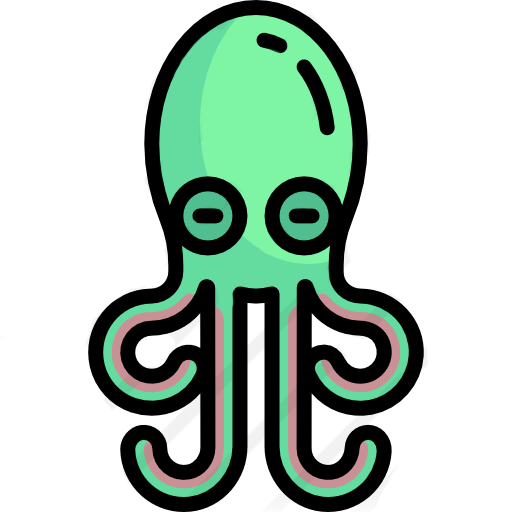I’ve been using Linux in an academic setting for years, but only recently migrated fully to using it as my only operating system at home.
I use the terminal quite often, not as much as some users, but often enough that having to open Konsole all the time and manage it’s windows was a minor small annoyance.
But a floating terminal is such a simple solution and it’s so fun. Pictured here is Yakuake. Press F12 the little window shows up ready to use, no matter where I am, press F12 and it collapses again. I can leave a package compiling, updates running, I can use it with htop or whatever I need. F12, BOOP, terminal.
It’s like a fidget toy.
I’m sure this will not amuse most users, but it’s really fun.
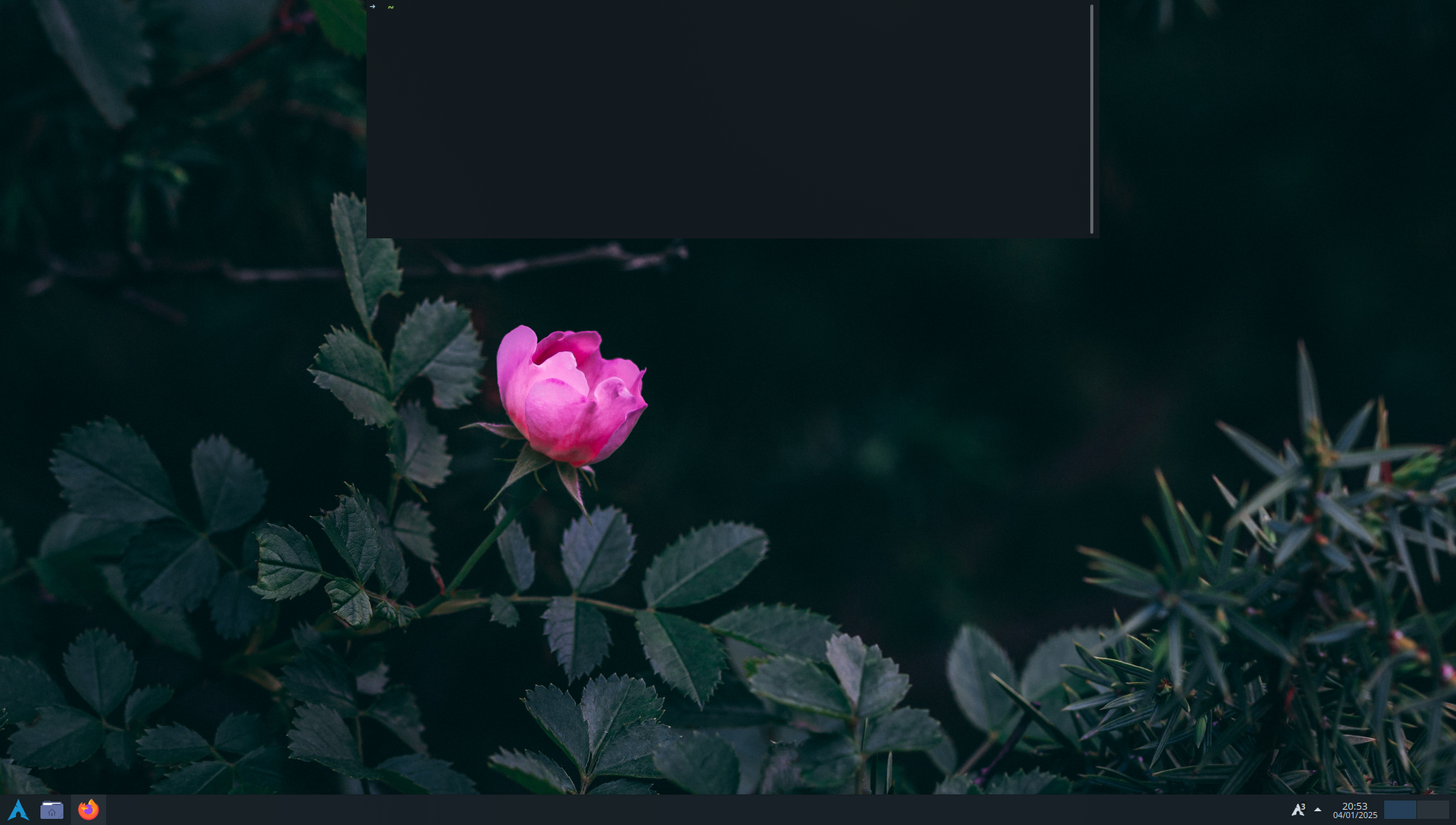
youve opened my eyes to a brand new way of using the terminal. how does it work on a multi monitor setup? does it always default to opening on primary monitor, or will it pay attention to where hour cursor is or something? can you open 2 or 3 at a time when you have the extra monitors for it? (I will be answering all these questions for myself in a few hours lol just not at my PC rn)
I’m glad to share this! I too didn’t know about these floating terminals.
I don’t have two monitors to test, but the terminal appears on whatever virtual desktop I’m using, I assume whichever monitor is currently in focus will spawn the terminal… let me know when you test it.
You can enable tabs at the settings and it will let you have many terminals at the same time, you press the tabs and they change inside that window.
I use tilde (~) but that’s because I played Quake back in the day
Sometimes Ctrl-Tilde
I basically always have a terminal open, but I use tmux instead of multiple tabs/windows. Drop down terminals never really interested me, because I do a lot of my actual work in the terminal, so a maximized window is way more convenient. Glad it’s working for you, though! I love that Linux has so many different workflows available, everyone can find something that works well for them, no matter how they work. :)
Drop down terminals never really interested me, because I do a lot of my actual work in the terminal
I use tmux
Heh, okay?
I think it’s a bit much to assume people are not doing significant work or work cannot be done in a terminal just because it might have keyboard shortcut assigned to it.
I think they were just saying its more convenient for them to use a maximized terminal, this drop down example is very small in terms of screen real estate
I have mine bound to Meta+Space in prime hotkey real estate.
Dropdown terminals always remind me of bringing up the console in video games—especially Quake 3 engine games.
On Mint, you can press Ctrl+Alt+T for a terminal window, I use it all the time.
Yakuake isn’t part of the LM (Ubuntu) repository, but is available via Software Manager. (Reminds me of my long ago KDE install where I used ‘Quake’.) For some reason the launch took a lot of cycles, but it works ok.
(ArchWiki info: https://wiki.archlinux.org/title/Yakuake#Usage)
I scripted something similar for my bspwm setup. They are useful
I used yakuake for years, its excellent out of the box. Recently switched to wezterm together with tdrop, for the same effect.